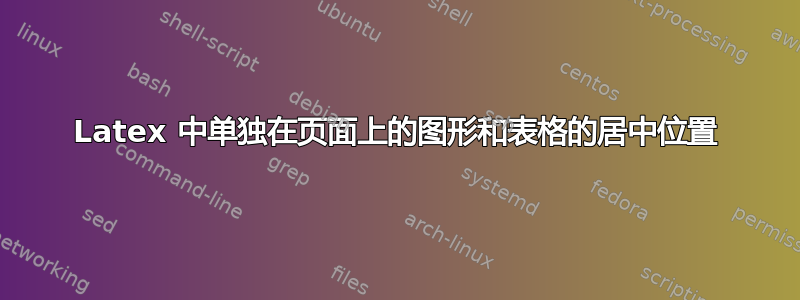
我有 4 个表格需要相互衔接(它们在附录中)。两个表格放在一页上,但还有足够的空间(我认为不够放另一个表格)。我想将这两个表格垂直居中,这样它们看起来就不会很奇怪。我该怎么做?
这是我的代码(我希望表格垂直居中):
\documentclass[11pt,a4paper]{article}
\usepackage{float} % For H
\begin{document}
\begin{table}[H]
\centering
\begin{tabular}{|c|c|}
\hline
8 & 4 \\ \hline 4 & 8 \\ \hline
4 & 8 \\ \hline 8 & 4 \\ \hline
8 & 8 \\ \hline 8 & 4 \\ \hline
4 & 8 \\ \hline 4 & 8 \\ \hline
8 & 4 \\ \hline 8 & 8 \\ \hline
8 & 4 \\ \hline 4 & 8 \\ \hline
4 & 8 \\ \hline 8 & 4 \\ \hline
\end{tabular}
\caption{Order = 1}
\end{table}
\begin{table}[H]
\centering
\begin{tabular}{|c|c|}
\hline
8 & 4 \\ \hline 4 & 8 \\ \hline
4 & 8 \\ \hline 8 & 4 \\ \hline
8 & 8 \\ \hline 8 & 4 \\ \hline
4 & 8 \\ \hline 4 & 8 \\ \hline
8 & 4 \\ \hline 8 & 8 \\ \hline
8 & 4 \\ \hline 4 & 8 \\ \hline
4 & 8 \\ \hline 8 & 4 \\ \hline
\end{tabular}
\caption{Order = 2}
\end{table}
\begin{table}[H]
\centering
\begin{tabular}{|c|c|}
\hline
8 & 4 \\ \hline 4 & 8 \\ \hline
4 & 8 \\ \hline 8 & 4 \\ \hline
8 & 8 \\ \hline 8 & 4 \\ \hline
4 & 8 \\ \hline 4 & 8 \\ \hline
8 & 4 \\ \hline 8 & 8 \\ \hline
8 & 4 \\ \hline 4 & 8 \\ \hline
4 & 8 \\ \hline 8 & 4 \\ \hline
\end{tabular}
\caption{Order = 3}
\end{table}
\begin{table}[H]
\centering
\begin{tabular}{|c|c|}
\hline
8 & 4 \\ \hline 4 & 8 \\ \hline
4 & 8 \\ \hline 8 & 4 \\ \hline
8 & 8 \\ \hline 8 & 4 \\ \hline
4 & 8 \\ \hline 4 & 8 \\ \hline
8 & 4 \\ \hline 8 & 8 \\ \hline
8 & 4 \\ \hline 4 & 8 \\ \hline
4 & 8 \\ \hline 8 & 4 \\ \hline
\end{tabular}
\caption{Order = 4}
\end{table}
\end{document}
答案1
最好不是在这里使用[H]浮动位置。最好使用[p]浮动年龄设置。此外,如果需要,您可以使用afterpage包裹刷新所有未决的浮动:

\documentclass{article}
\usepackage{graphicx,lipsum}
\usepackage{afterpage}
\begin{document}
\section{A section}
\lipsum[1-50]% A lot of text.
\begin{figure}[p]
\centering
\includegraphics[width=.5\textwidth]{example-image-a}
\caption{Some figure.}
\vspace{4\baselineskip}
\includegraphics[width=.4\textwidth]{example-image-b}
\caption{Some other figure.}
\end{figure}
\begin{figure}[p]
\centering
\includegraphics[width=.4\textwidth]{example-image-b}
\caption{Some figure.}
\vspace{4\baselineskip}
\includegraphics[width=.5\textwidth]{example-image-a}
\caption{Some other figure.}
\end{figure}
\afterpage{\clearpage}% Flush any pending floats after _this_ page.
\lipsum[1-50]% A lot of text.
\end{document}
虽然上图中可能看不出来,但浮动元素被放置在放置位置之前的页面中间某处。另外,为了“保持整体性”,两个图被放置在一个浮动元素中。这很好,因为每个图在\caption视觉上将它们与输出分开,并且它们之间的空间(您可以调整)也分开了。
上述方法也适用于tables。
有关浮动位置的一般讨论,请参阅常见问题解答如何影响 LaTeX 中图形和表格等浮动环境的位置?。


