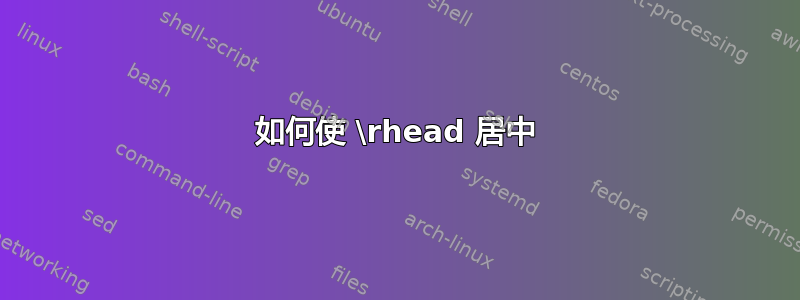
我目前的标题如下
\pagestyle{fancy}
\setlength{\headheight}{39pt}
\renewcommand{\headrulewidth}{0pt}
\lhead{\includegraphics[width=.1\textwidth]{Logo}}
% Frist page only header
\fancypagestyle{first}{%
\fancyhf{} % clear all header and footer fields
\lhead{\includegraphics[width=.1\textwidth]{Logo}}
\rhead{\tiny Some College\\Some place\\Some department\\Some date\\}
}
但问题是我想让标题的右侧居中,如下所示:

但我明白

答案1
c在条目中设置右标题tabular(与线垂直对齐[b]):

\documentclass{report}
\usepackage{graphicx,lipsum,fancyhdr}
\setlength{\headheight}{34pt}% To make fancyhdr and LaTeX happy in terms of the header height
% First page only header
\fancypagestyle{first}{%
\fancyhf{} % clear all header and footer fields
\lhead{\includegraphics[height=2.5\baselineskip]{example-image}}
\rhead{\tiny \begin{tabular}[b]{@{}c@{}}Some College\\Some place\\Some department\\Some date\end{tabular}}
}
\begin{document}
\chapter{A chapter}
\thispagestyle{first}
\lipsum[1-10]
\end{document}
请注意,章节首页通常在plain页面样式中设置。如果您希望避免以这种方式手动设置(\thispagestyle{first}例如使用),您可以plain直接调整页面样式。
答案2
你必须做一些稍微复杂一点的事情。
您必须首先测量徽标的高度,假设它比右侧标题字段中的材料高
材料必须居中
tabular必须将表格插入其中,
minipage以便我们能够将其相对于徽标垂直居中必须粉碎一切,以免
fancyhdr改变头部高度,因为第一个头球高度过高
这是代码。
\documentclass{report}
\usepackage{graphicx,lipsum,fancyhdr}
% First page only header
\newsavebox{\logobox}
\sbox{\logobox}{\includegraphics[width=.1\textwidth]{example-image}}
\fancypagestyle{first}{%
\fancyhf{} % clear all header and footer fields
\fancyhead[L]{%
\leavevmode\smash{\usebox{\logobox}}%
}
\fancyhead[R]{%
\leavevmode\smash{%
\begin{minipage}[b][\ht\logobox][c]{\textwidth}
\tiny\raggedleft
\begin{tabular}{@{}c@{}}
Some College\\Some place\\Some department\\Some date
\end{tabular}
\end{minipage}%
}%
}%
}
\begin{document}
\chapter{A chapter}
\thispagestyle{first}
\lipsum[1-10]
\end{document}
如果徽标低于右侧的材料,则可以设计类似的技巧。

答案3
使用:
\rhead{\tiny\begin{tabular}[b]{@{}c@{}}
Some College\\
Some place\\
Some department\\
Some date\end{tabular}}



