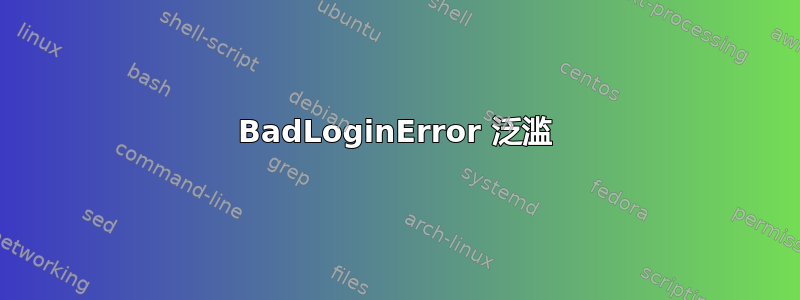
我在 Ubuntu 16 服务器上启动 deluged 守护进程时遇到问题。当我尝试使用 启动它systemctl start deluged,然后使用 检查它时,systemctl status deluged它给出了以下错误:
Jun 20 10:13:48 Quel-Server systemd[1]: deluged.service: Unit entered failed sta
Jun 20 10:13:48 Quel-Server systemd[1]: deluged.service: Failed with result 'exi
Jun 20 10:13:48 Quel-Server systemd[1]: deluged.service: Service hold-off time o
Jun 20 10:13:48 Quel-Server systemd[1]: Stopped Deluge Bittorrent Client Daemon.
Jun 20 10:13:48 Quel-Server systemd[1]: deluged.service: Start request repeated
Jun 20 10:13:48 Quel-Server systemd[1]: Failed to start Deluge Bittorrent Client
之后我尝试使用 启动 deluged 守护进程/usr/bin/deluged -d,但没有成功:
[ERROR ] 10:16:04 rpcserver:266 Username does not exist
Traceback (most recent call last):
File "/usr/lib/python2.7/dist-packages/deluge/core/rpcserver.py", line 260, in dispatch
ret = component.get("AuthManager").authorize(*args, **kwargs)
File "/usr/lib/python2.7/dist-packages/deluge/core/authmanager.py", line 87, in authorize
raise BadLoginError("Username does not exist")
BadLoginError: Username does not exist
[ERROR ] 10:16:04 rpcserver:266 Username does not exist
Traceback (most recent call last):
File "/usr/lib/python2.7/dist-packages/deluge/core/rpcserver.py", line 260, in dispatch
ret = component.get("AuthManager").authorize(*args, **kwargs)
File "/usr/lib/python2.7/dist-packages/deluge/core/authmanager.py", line 87, in authorize
raise BadLoginError("Username does not exist")
答案1
我遇到了同样的问题。我通过找到大量“auth”文件(/var/lib/deluge/.config/deluge/auth在我的情况下)并在那里添加新用户解决了这个问题:
localclient:0cblablablablablaandmoreblaed5f:10
my_username:a_secret_password:10
更多信息泛滥的身份验证文档
答案2
对于遇到此问题的人,您可以检查:
如果您正在使用 systemd 并且之前已安装 Upstart 和/或 System V init
systemctl status deluge-web如果你在命令中找到登录尝试的用户名和密码已遵循此处提供的指南:http://dev.deluge-torrent.org/wiki/UserGuide/Service/systemd
那么,这个答案可能会对你有帮助!
关闭所有服务,
deluge-webui(以systemctl确保安全)。.config从您的用户(如 root 或其他用户)中删除该文件夹。修改文件夹
hotlists中的文件/var/lib/deluge/.config。您可能会看到这样的信息:"localhost", 58846, "root or your username", "somepassword"只需删除用户名和密码并将其设置为:
"localhost", 58846, "", ""然后重新启动,然后
deluge-web通过systemctl,您的守护进程可能会在 web-ui 界面上在线显示。


