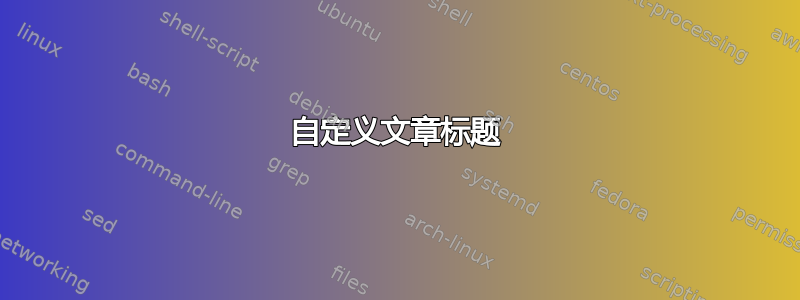
如何重现此标题的组织而不是字体样式:

我目前正在使用这个代码:
\documentclass[11pt,a4paper,french]{moderncv}
\usepackage{babel}
\firstname{XXXX}
\familyname{XXXX}
\title{SDFPOIJD SDOFIJSDOI}
\address{19 xxxxxx xx xxxx}{204545454 xxxx}
\email{[email protected]}
\homepage{github.com/xxxx}
\mobile{xxxx xxxx xxx}
\extrainfo{21 ans}
\begin{document}
\end{document}
请问如何处理?
答案1
要使用,moderncv您必须加载样式文件。默认样式名为classic。但是,与其重新定义默认定义,不如定义自己的标题更容易。在这种简单情况下,您可以使用:
\documentclass[11pt,a4paper,french]{moderncv}
\moderncvstyle{classic}
\usepackage{babel}
\firstname{XXXX}
\familyname{XXXX}
\title{SDFPOIJD SDOFIJSDOI}
\address{19 xxxxxx xx xxxx}{204545454 xxxx}
\email{[email protected]}
\homepage{github.com/xxxx}
\phone{xxxx xxxx xxx}
\extrainfo{21 ans}
\makeatletter
\newcommand\personaltitle{%
\def\phonesdetails{}%
\collectionloop{phones}{% the key holds the phone type (=symbol command prefix), the item holds the number
\protected@edef\phonesdetails{\phonesdetails\protect\makenewline\csname\collectionloopkey phonesymbol\endcsname\collectionloopitem}}%
\par\noindent\begin{tabular}{@{}l@{}}
\@firstname\ \@lastname \\
\@addressstreet \\
\@addresscity \\
Age:\ \@extrainfo \\
\fixedphonesymbol:\ \collection@phones@item \\
E-mail:\ \emaillink{\@email} \\
GitHub:\ \httplink{\@homepage} \\
\end{tabular}\par\noindent\rule{\linewidth}{1pt}\par%
}
\makeatother
\begin{document}
\personaltitle
\end{document}
当然,您可以手动修改每个元素的字体等。



