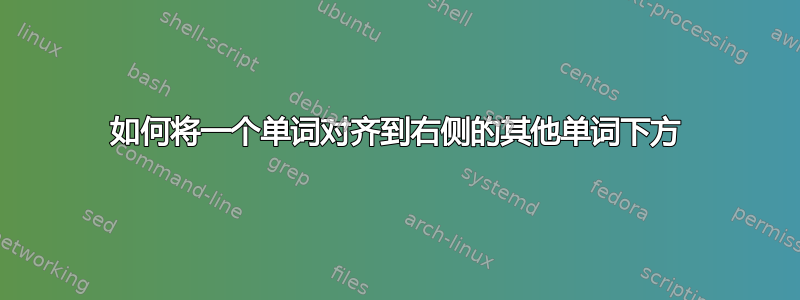
如图所示,我希望日期位于外部审查员下方。这是在右边页面的。帮助我

答案1
由于没有指定任何内容,我使用了scrartcl类和表,并通过对中间列的宽度进行了一些调整0.35\textwidth。
\documentclass[paper=a4]{scrartcl}
\begin{document}
\bfseries%
\begin{tabular}{lp{0.35\textwidth}l}
Internal Examiner: & & External Examiner: \tabularnewline
Date: & & Date: \tabularnewline
\end{tabular}%
\normalfont%
\end{document}

答案2
将列宽更改为你喜欢的任何值:
\documentclass{article}
\begin{document}
\noindent
\begin{tabular}{@{} p{0.35\textwidth} p{0.4\textwidth} @{}}
Internal Examiner: & External Examiner: \\
Date: & Date:
\end{tabular}
\end{document}
答案3
使用parcolumns和tabular。
\documentclass{article}
\usepackage{parcolumns}
\begin{document}
\begin{parcolumns}[sloppy=true, colwidths={1=0.65\textwidth,2=0.35\textwidth}]{2}
\raggedright
\colchunk{ %
\begin{tabular}{l}
\textbf{Internal Examiner:}
\\
\textbf{Date:}
\end{tabular}
}
\colchunk{ %
\begin{tabular}{l}
\textbf{External Examiner:}
\\
\textbf{Date:}
\end{tabular}
}
\colplacechunks
\end{parcolumns}
\end{document}

答案4
这是一个简单的纯 TeX 解决方案:
\settabs 2 \columns
\+ Internal Examiner: & External Examiner: \cr
\+ Date: & Date: \cr
\bye



