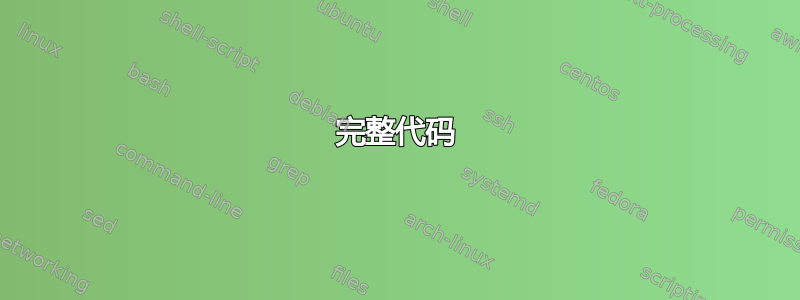
我想制作一份讲义,其中有一个标有格子的区域,供学生记笔记。我设想的讲义如下:每页都有一个 2x2 阵列,左列是幻灯片 1 和 2,而右列由两个单独的标有格子的区域组成,学生可以在其中记下与左列中相应幻灯片相关的笔记。
我在想我可以使用这样的模式规范:
\begin{frame}
\frametitle{Frame Title}
Frame Contents
\end{frame}
\begin{frame}<handout>
\frametitle{Notes}
\hline
\hline
...
\hline
\end{frame}
对我来说这似乎有点笨拙,所以你们有人知道更好的方法来做到这一点吗?
答案1
不那么笨拙:
\documentclass[handout]{beamer}
\newcommand\notepage[2][16pt]{%
\begin{frame}<handout>{Notes}
\cleaders\vbox to #1{\kern#1\hrule width \textwidth\vss}\vskip#2\dimexpr#1\relax
\end{frame}
}
\begin{document}
\begin{frame}{Frame Title}
Frame Contents
\end{frame}
\notepage{6} % lined note page with controls
\notepage[12pt]{15}
\end{document}

答案2
或许不会笨拙很多,但您可以保存笔记页的“模板”,\newcommand并在每张实际幻灯片之后(重新)使用它。
\newcommand\lnd{\rule{\linewidth}{.5pt}\\}
\newcommand\notepg{
\begin{frame}<handout>{Notes}
\lnd\lnd\lnd\lnd\lnd\lnd\lnd\lnd\lnd\lnd\lnd\lnd\lnd
\end{frame}
}
然后放在\notepg实际的幻灯片后面。
如果您想要更多的控制权,比如改变不同笔记页面中的数字行,或更改行之间的间距,您可以使用以下命令:
\newcounter{numline}
\newcommand\drawline[1]{\rule{\linewidth}{.5pt}\\[#1]\stepcounter{numline}}
\newcommand\notepage[2][5pt]{
\begin{frame}<handout>{Notes}
\drawline{#1}
\ifnum\value{numline}=#2 \else \drawline{#1}
\ifnum\value{numline}=#2 \else \drawline{#1}
\ifnum\value{numline}=#2 \else \drawline{#1}
\ifnum\value{numline}=#2 \else \drawline{#1}
\ifnum\value{numline}=#2 \else \drawline{#1}
\ifnum\value{numline}=#2 \else \drawline{#1}
\ifnum\value{numline}=#2 \else \drawline{#1}
\ifnum\value{numline}=#2 \else \drawline{#1}
\ifnum\value{numline}=#2 \else \drawline{#1}
\ifnum\value{numline}=#2 \else \drawline{#1}
\ifnum\value{numline}=#2 \else \drawline{#1}
\ifnum\value{numline}=#2 \else \drawline{#1}
\fi\fi\fi\fi\fi\fi\fi\fi\fi\fi\fi\fi
\end{frame}
}
这定义了一个命令\notepage[<line spacing>]{<num of lines>},其使用方式与相同\notepg,但允许您控制行距(默认值为.5pt未给出可选参数)和在注释页面上绘制的行数。
完整代码
\documentclass[handout]{beamer}
\newcommand\lnd{\rule{\linewidth}{.5pt}\\}
\newcommand\notepg{
\begin{frame}<handout>{Notes}
\lnd\lnd\lnd\lnd\lnd\lnd\lnd\lnd\lnd\lnd\lnd\lnd\lnd
\end{frame}
}
\newcounter{numline}
\newcommand\drawline[1]{\rule{\linewidth}{.5pt}\\[#1]\stepcounter{numline}}
\newcommand\notepage[2][5pt]{
\begin{frame}<handout>{Notes}
\drawline{#1}
\ifnum\value{numline}=#2 \else \drawline{#1}
\ifnum\value{numline}=#2 \else \drawline{#1}
\ifnum\value{numline}=#2 \else \drawline{#1}
\ifnum\value{numline}=#2 \else \drawline{#1}
\ifnum\value{numline}=#2 \else \drawline{#1}
\ifnum\value{numline}=#2 \else \drawline{#1}
\ifnum\value{numline}=#2 \else \drawline{#1}
\ifnum\value{numline}=#2 \else \drawline{#1}
\ifnum\value{numline}=#2 \else \drawline{#1}
\ifnum\value{numline}=#2 \else \drawline{#1}
\ifnum\value{numline}=#2 \else \drawline{#1}
\ifnum\value{numline}=#2 \else \drawline{#1}
\fi\fi\fi\fi\fi\fi\fi\fi\fi\fi\fi\fi
\end{frame}
}
\begin{document}
\begin{frame}{Frame Title}
Frame Contents
\end{frame}
\notepg % simply lined note page
\notepage[3pt]{12} % lined note page with controls
\end{document}
输出





