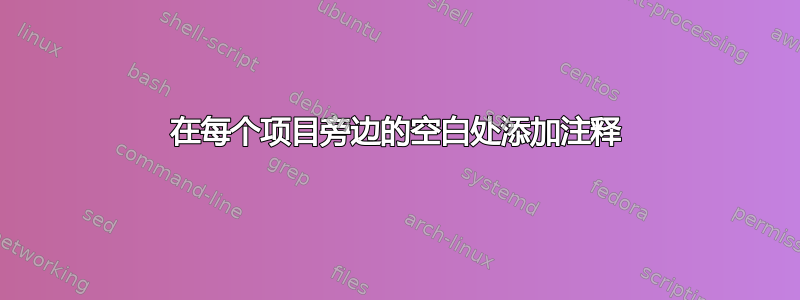
有没有办法在枚举项旁边的边缘添加注释?
例如考虑以下伪代码:
\documentclass{article}
\usepackage{enumerate}
\begin{document}
\begin{enumerate}[a)}
\specialitem[First annotation] First item %% "First annotation" should appear on the margin beside the first item
\specialitem[second annotation] Second item %% %% "First annotation" should appear on the margin beside the first item
\end{document}
如果是这样,我该如何调整它,使得注释与项目的顶部、中心或底部对齐,并出现在项目旁边的左侧或右侧边缘?
请注意,我希望每个项目的边距上都有单独的(小)文本,而不是自动生成的文本。 在我的例子中,自动枚举“[a)]”不应受此影响,边距上的注释应该是自动枚举的附加内容!
答案1
答案2
您可以获取的可选参数\specialitem,并将其设置为常规\item的\marginnote:

\documentclass{article}
\usepackage{enumerate,marginnote}
\newcommand{\specialitem}[1][]{%
\if$#1$
\item% Empty optional argument
\else
\item\marginnote{\small #1}% Non-empty optional argument
\fi}
%\reversemarginpar% To change display on eleft/right of page
\begin{document}
\begin{enumerate}[a)]
\specialitem[First annotation] First item % "First annotation" should appear on the margin beside the first item
\specialitem Second item
\item Third item
\specialitem[Fourth annotation] Fourth item % "Fourth annotation" should appear on the margin beside the fourth item
\end{enumerate}
\end{document}
另请参阅带有和不带有可选参数的不同命令定义如何测试可选参数的内容。



