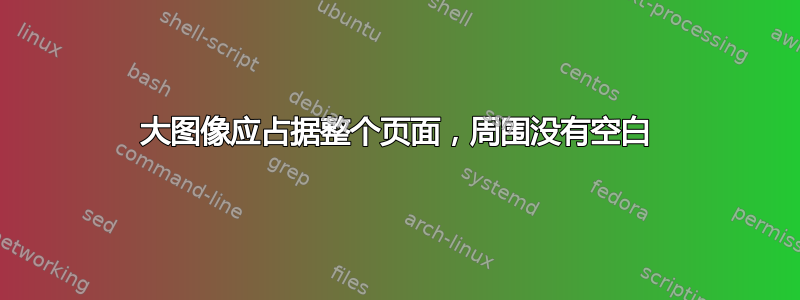
我是 LaTeX 的新手,虽然我的导师不使用 LaTeX,但我还是决定用 LaTeX 完成我的硕士论文。
但是,我在处理图像时遇到了问题。我有一些通过 R 生成的大图像。它们周围有一些空白,但我手动删除了空白。尽管如此,我尝试了在互联网上找到的许多不同示例,但都没有解决问题。为了更好地理解这个问题,我在页面中间附上了图像的打印屏幕截图。

图片本身就很大,但我认为如果我能将页面宽度设为最大,人们就能够看到图片。这是单独的图片

使用的代码如下:
\begin{figure}
\centering
\includegraphics[max size={\textwidth}{\textheigth}]{../Files/PMM/densityplotVac.png}
%\includegraphics[width=1.2 \textwidth ,keepaspectratio]{../Files/PMM/densityplotVac.png}
\end{figure}
如果有人能指点,我将不胜感激。非常感谢
答案1
您可以使用浮动包来定位图像。
\documentclass{article}
\usepackage{graphicx}
\usepackage{float}
\usepackage{blindtext}
\begin{document}
\blindtext
\begin{figure}[H]
\includegraphics[width=\textwidth]{image.png}
\caption{Kernel density estimates ...}
\end{figure}
\blindtext
\end{document}

答案2
尝试将图像的宽度设置为\textwidth,即其中包含文本的区域的宽度:
\begin{figure}
\centering
\includegraphics[width=\textwidth]{../Files/PMM/densityplotVac.png}
\end{figure}
诀窍在于设置图像的实际宽度而不是最大尺寸。


