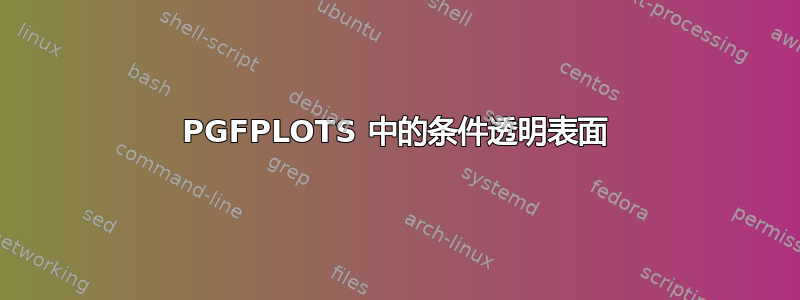
我正在使用 PGFPLOTS 绘制 3D 条形图,按照示例并使用 Anton 在回答该问题(第二个)时给出的脚本:pgfplots 中的三维直方图。
我的代码如下:
\documentclass{minimal}
\usepackage{pgfplots}
\pgfplotsset{compat=1.9}
\begin{document}
\begin{tikzpicture}[scale=0.7]
\begin{axis}[
view = {120}{25},% important to draw x,y in increasing order
xmin = 0,
ymin = 0,
xmax = 9,
ymax = 7,
zmin = -0.20,
zmax = 0.20,
unbounded coords = jump,
point meta min=-0.2, point meta max=0.2,
colormap={pos}{color(0cm)=(blue); color(1cm)=(white); color(2cm)=(red)},
xtick={1.5,3.5,5.5,7.5}, xticklabels={N,P,As,Sb},
ytick={1.5,3.5,5.5}, yticklabels={Al,Ga,In},
ztick={-0.2,-0.1,0,0.1,0.2}
]
\addplot3[surf,mark=none,mesh/cols=16,faceted color=black] file {ratio};
\end{axis}
\end{tikzpicture}
\end{document}
要运行它你需要这文件名为ratio。输出如下所示:

我想让白色表面(值 z=0)透明,这样我就能看到表示负值的蓝色条。我可以使用该opacity=选项更改整个图的透明度,但我只希望白色水平表面透明。示意图,这将是 的任何正确等价物if (z == 0) then opacity = 0.5 ; else opacity = 1 ; fi。 可以实现这样的事情吗?
答案1
经过大量工作后,我对自己这个问题的回答很长。这有点像变通方法,而不是正确的答案(但效果很好),所以我不会接受它,并让别人真正回答如何使不透明度取决于 z 值的可能性。
首先,我编辑了 Anton 的 Python 代码pgfplots 中的三维直方图删除我不感兴趣的点:
import csv
def make3dhistogram(x, y, z, zmin, output):
writer = csv.writer(open(output, 'wb'), delimiter=' ')
for i in range(len(x)-1):
#
# Pre-row for closing faces
for j in range(len(y)-1):
writer.writerow((x[i], y[j], "nan"))
writer.writerow((x[i], y[j], zmin))
writer.writerow((x[i], y[j], zmin))
writer.writerow((x[i], y[j+1], zmin))
writer.writerow((x[i], y[j+1], zmin))
writer.writerow((x[i], y[j+1], "nan"))
writer.writerow([])
#
# Background side of 3D bars
for j in range(len(y)-1):
writer.writerow((x[i], y[j], "nan"))
writer.writerow((x[i], y[j], zmin))
writer.writerow((x[i], y[j], z[i][j]))
writer.writerow((x[i], y[j+1], z[i][j]))
writer.writerow((x[i], y[j+1], zmin))
writer.writerow((x[i], y[j+1], "nan"))
writer.writerow([])
#
# Foreground side of 3D bars
for j in range(len(y)-1):
writer.writerow((x[i+1], y[j], "nan"))
writer.writerow((x[i+1], y[j], zmin))
writer.writerow((x[i+1], y[j], z[i][j]))
writer.writerow((x[i+1], y[j+1], z[i][j]))
writer.writerow((x[i+1], y[j+1], zmin))
writer.writerow((x[i+1], y[j+1], "nan"))
writer.writerow([])
x = [0,1,2,3,4,5,6,7,8,9]
y = [0,1,2,3,4,5,6,7]
z = [["nan", "nan", "nan", "nan", "nan", "nan", "nan"],
["nan", 0.155, "nan", 0.105, "nan", 0.155, "nan"],
["nan", "nan", "nan", "nan", "nan", "nan", "nan"],
["nan", 0.005, "nan", -0.055, "nan", 0.005, "nan"],
["nan", "nan", "nan", "nan", "nan", "nan", "nan"],
["nan", -0.025, "nan", -0.095, "nan", -0.055, "nan"],
["nan", "nan", "nan", "nan", "nan", "nan", "nan"],
["nan", -0.045, "nan", -0.115, "nan", -0.085, "nan"],
["nan", "nan", "nan", "nan", "nan", "nan", "nan"]]
make3dhistogram(x, y, z, 0.0, 'ratio')
上面的脚本现在用“nan”引用辅助点。运行时,它将创建一个名为的文件,ratio其中包含 latex 代码的坐标。现在,我想在 z = 0 处绘制平面并使其透明。为了实现这一点,我(按此顺序)绘制平面下方的条形图,然后绘制具有透明度的平面,然后绘制平面上方的条形图:
\documentclass[a4paper]{article}
\usepackage{amsmath}
\usepackage{pgfplots}
\usepackage[cm]{fullpage}
\pgfplotsset{compat=1.9}
\begin{document}
\thispagestyle{empty}
\begin{center}
\begin{tikzpicture}[scale=0.7]
\begin{axis}[
view = {120}{25},% important to draw x,y in increasing order
xmin = 0,
ymin = 0,
xmax = 9,
ymax = 7,
zmin = -0.20,
zmax = 0.20,
unbounded coords = jump,
point meta min=-0.2, point meta max=0.2,
colormap={pos}{color(0cm)=(blue); color(1cm)=(white); color(2cm)=(red)},
xtick={1.5,3.5,5.5,7.5}, xticklabels={N,P,As,Sb},
ytick={1.5,3.5,5.5}, yticklabels={Al,Ga,In},
ztick={-0.2,-0.1,0,0.1,0.2}
]
% Bars below z = 0
\addplot3[surf,mark=none,mesh/cols=42,faceted color=black,
restrict z to domain=-0.2:0] file {ratio};
% Plane with transparency
\addplot3[surf,domain=0:9,samples=18,domain y=0:7,
samples y=14,opacity=0.5] {0};
% Bars above z = 0
\addplot3[surf,mark=none,mesh/cols=42,faceted color=black,
restrict z to domain=0:0.2] file {ratio};
\end{axis}
\end{tikzpicture}
Ratio $\zeta^\text{ele} / \zeta - \frac{5}{8}$
\end{center}
\end{document}
美丽的结果:



