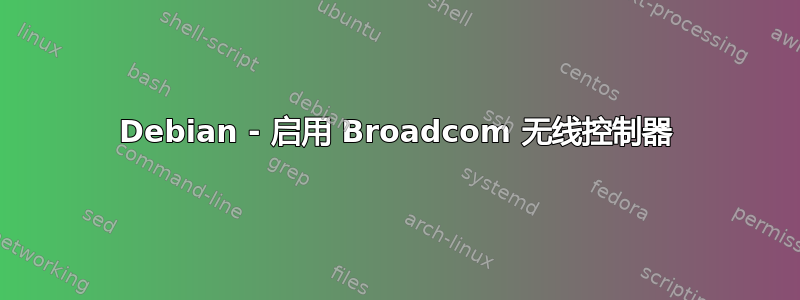
好吧,这让我发疯。我正在设置一台旧的 Dell Precision M60 笔记本电脑,但我无法在 Debian squeeze 上启用对其无线设备的支持。
我尝试过的:
lspci | grep -i wireless
02:03.0 Network controller: Broadcom Corporation BCM4306 802.11b/g Wireless LAN Controller (rev 02)
好的。我在 debianwiki 上找到了这个页面:bcm43xx。首先,我们检查一下该设备是否真的受支持。
lspci -vnn -d 14e4:
02:03.0 Network controller [0280]: Broadcom Corporation BCM4306 802.11b/g Wireless LAN Controller [14e4:4320] (rev 02)
Subsystem: Dell TrueMobile 1300 WLAN Mini-PCI Card [1028:0001]
Flags: bus master, fast devsel, latency 32, IRQ 5
Memory at fafec000 (32-bit, non-prefetchable) [size=8K]
Capabilities: <access denied>
Kernel driver in use: b43-pci-bridge
所以它是[14e4:4320](修订版02)。是的,它受支持。返回 debianwiki 页面
" 对于仅 802.11b 的设备 (BCM4301) 或具有 BCM4306 修订版 2 芯片组的 802.11b/g 设备,安装固件 b43legacy-installer”
咱们试试吧:
sudo aptitude install firmware-b43legacy-installer
..
firmware-b43legacy-installer
E: Sub-process /usr/bin/dpkg returned an error code (1)
A package failed to install. Trying to recover:
Setting up firmware-b43legacy-installer (4.178.10.4-4) ...
Not supported card here (PCI id 14e4:165
14e4:4320)!
Use b43 firmware. This is just for the b43legacy driver.
Aborting.
dpkg: error processing firmware-b43legacy-installer (--configure):
subprocess installed post-installation script returned error exit status 1
Errors were encountered while processing:
firmware-b43legacy-installer
Setting up firmware-b43legacy-installer (4.178.10.4-4) ...
Not supported card here (PCI id 14e4:165
14e4:4320)!
Use b43 firmware. This is just for the b43legacy driver.
Aborting.
dpkg: error processing firmware-b43legacy-installer (--configure):
subprocess installed post-installation script returned error exit status 1
configured to not write apport reports
Errors were encountered while processing:
firmware-b43legacy-installer
E: Sub-process /usr/bin/dpkg returned an error code (1)
A package failed to install. Trying to recover:
Setting up firmware-b43legacy-installer (4.178.10.4-4) ...
Not supported card here (PCI id 14e4:165
14e4:4320)!
Use b43 firmware. This is just for the b43legacy driver.
Aborting.
dpkg: error processing firmware-b43legacy-installer (--configure):
subprocess installed post-installation script returned error exit status 1
Errors were encountered while processing:
firmware-b43legacy-installer
什么?让我们尝试使用firmware-b43-installer
aptitude install firmware-b43-installer
有用。但:
sudo iwconfig
wlan0 IEEE 802.11bg ESSID:off/any
Mode:Managed Access Point: Not-Associated Tx-Power=0 dBm
Retry long limit:7 RTS thr:off Fragment thr:off
Encryption key:off
Power Management:off
sudo ifconfig wlan0 up
SIOCSIFFLAGS: No such file or directory
再次?我用谷歌搜索了该错误,它与固件有关,但我安装了它!我已经签入lib/firmware,有一个包含 .fw 文件的 b43 文件夹
任何想法?
答案1
我很高兴您能够解决驱动程序的安装问题...这通常只是解决依赖项和/或孤立包的简单问题。
你的错误原因是,从 的角度来看,该接口不存在ifconfig。
如果仔细查看 的输出iwconfig,您会注意到,在输出的第二行中,该接口未与接入点关联。为了使无线 802.11 接口 (a/b/g/n) 在受管模式(这是客户端操作的标准)下发挥作用,该接口必须与某个其他端点关联。一旦无线网络与该接口关联,wlan0 接口将能够通过ifconfig、ip或您喜欢的其他网络管理工具获取地址。
将地址分配给不与另一个端点关联的无线接口的唯一方法是将该接口用作主机接口,例如自组织网络或将该系统用作无线网络的接入点。
答案2
原因SIOCSIFFLAGS: No such file or directory可能有很多,包括尝试更改此特定设备或驱动程序不支持的网络接口设置。在这种情况下,很可能是由于未加载固件造成的,但总的来说,我想检查dmesg更详细的错误消息。
看起来,firmware-b43legacy-installer 软件包存在某种软件包脚本错误:当它只需要一个 PCI ID 字符串时,它却得到了14e4:165<enter>14e4:4320。这导致其配置脚本失败。您可以为此发送错误报告。 (我的第一个猜测是 PCI ID有线Broadcom NIC 可能会导致某些正则表达式魔法出错。)
您可以非常轻松地firmware-b43legacy-installer手动执行该包的操作:
wget --timeout=60 http://downloads.openwrt.org/sources/wl_apsta-3.130.20.0.o
sudo b43-fwcutter -w /lib/firmware wl_apsta-3.130.20.0.o
之后,该/lib/firmware/b43legacy目录应该存在并包含必要的固件文件。


