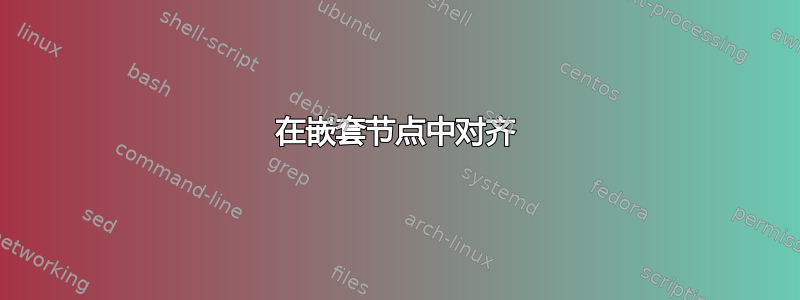
我想创建嵌套节点tikz但很难对齐
以下是代码
\documentclass[12pt, a4paper, oneside]{standalone}
\usepackage{algorithm2e}
\usepackage{pdfpages}
\usepackage{listings}
\usepackage{parcolumns}
\usepackage{enumerate}
%%%%%%%%%%%%%%%%%%%%%%%%%%%%%%%%%%%%%%%%%%%%%%%%%%%%%%%%%%%%
% DRAWING PETRI NETS & DIAGRAMS
%%%%%%%%%%%%%%%%%%%%%%%%%%%%%%%%%%%%%%%%%%%%%%%%%%%%%%%%%%%%
\usepackage{pgf}
\usepackage{tikz}
\usepackage{makecell}
\usetikzlibrary{arrows,shapes,automata,petri,positioning,calc,fit,backgrounds,shapes.arrows,shapes.geometric,chains,matrix}
\tikzset{
data/.style={
ellipse,
thick,
draw=black,
minimum width = 2cm,
},
place/.style={
circle,
thick,
draw=blue,
fill=blue!20,
minimum size=6mm,
},
transition/.style={
rectangle,
thick,
draw=black,
fill=black!50,
minimum size=6mm
},
transitionH/.style={
rectangle,
thick,
fill=black,
minimum width=6mm,
minimum height=2mm
},
transitionHW/.style={
rectangle,
thick,
draw=black,
minimum width=6mm,
minimum height=2mm
},
transitionV/.style={
rectangle,
thick,
fill=black,
minimum width=2mm,
minimum height=6mm
},
transitionVW/.style={
rectangle,
thick,
draw=black,
minimum width=2mm,
minimum height=6mm
},
terminal/.style={
rounded rectangle,
thick,
draw=black
},
status/.style={
circle,
thick,
draw=black,
minimum size=15mm
},
decision/.style={
diamond,
aspect = 2,
thick,
draw=black
},
block/.style={
rectangle,
thick,
draw=black,
minimum width = 2cm,
rounded corners
},
borderE/.style={
ellipse,
thick,
draw=black
},
borderRd/.style={
rectangle,
thick,
draw=gray,
dashed,
rounded corners= 5mm
},
%double arrow
arrowD/.style={
double arrow,
fill = black,
double arrow head extend=1mm,
double arrow head indent =.5mm,
minimum width=3mm,
minimum height=7mm,
inner ysep=0.5mm
}
}
%%%%%%%%%%%%%%%%%%%%%%%%%%%%%%%%%%%%%%%%%%%%%%%%%%%%%%%%%%%%
% VIETNAMESE MACROS
%%%%%%%%%%%%%%%%%%%%%%%%%%%%%%%%%%%%%%%%%%%%%%%%%%%%%%%%%%%%
%\usepackage[vietnam]{babel}
\usepackage[utf8]{vietnam}
\begin{document}
%if need link to inside, use ``remember picture''
\begin{tikzpicture}[node distance=1cm,>=stealth',bend angle=25,auto,initial text={}]
\node [data,initial] (M0) {
\begin{tikzpicture}[auto]
\node (m0) {\begin{tabular}{c} $M_0$ \\ \_ \\ \_ \end{tabular}};
\node [data, right= of m0] (A1B1C1) {$A_1B_1C_1$};
\end{tikzpicture}
};
\node [data, below= of M0] (M1) {
\begin{tikzpicture}[auto]
\node (m1) {\begin{tabular}{c} $M_1$ \\ loop \\ \_ \end{tabular}};
\node [data,initial, right=of m1] (A2B2C1) {$A_2B_2C_1$}
edge[in=-5,out=5,loop right] node {$t_B$} ();
\node [data, below=of A2B2C1] (A3B2C1) {$A_3B_2C_1$}
edge[loop right] node {$t_B$} ()
edge[pre] node {$t_A$} (A2B2C1);
\end{tikzpicture}
}
edge [pre] node {$F_1$} (M0);
\end{tikzpicture}
\end{document}
结果如下

正如你所看到的:
在第二个节点内,
M1 \\ loop \\ _不在垂直居中,或者至少不在顶部对齐。我知道我可以使用yshift=-a cm。但我讨厌这样的硬编码。还有其他方法吗?我们可以垂直对齐两个节点内的绘图吗?
- 标签
tA和tB有点远,但标签F1距离可以接受
基本上,在我的图中,每个节点都有 2 个独立的模块:左侧是属性,右侧是小型自动机。大节点也相互链接
我不知道该如何正确绘制。您还有其他解决方案吗?
答案1
这是一种可能的改进。
m1 循环的中心是通过将节点
(A2B2C1)放在m1.north east2 个节点的对齐分别通过相对于节点 (mo) 和 (m1) 进行调整。
label通过使用节点选项来解决标签问题标签={[标签距离=0.5cm]右:$t_B$}

代码
\documentclass[12pt, a4paper, oneside,border=10pt]{standalone}
\usepackage{algorithm2e}
\usepackage{pdfpages}
\usepackage{listings}
\usepackage{parcolumns}
\usepackage{enumerate}
%%%%%%%%%%%%%%%%%%%%%%%%%%%%%%%%%%%%%%%%%%%%%%%%%%%%%%%%%%%%
% DRAWING PETRI NETS & DIAGRAMS
%%%%%%%%%%%%%%%%%%%%%%%%%%%%%%%%%%%%%%%%%%%%%%%%%%%%%%%%%%%%
\usepackage{pgf}
\usepackage{tikz}
\usepackage{makecell}
\usetikzlibrary{arrows,shapes,automata,petri,positioning,calc,fit,backgrounds,shapes.arrows,shapes.geometric,chains,matrix}
\tikzset{
data/.style={
ellipse,
thick,
draw=black,
minimum width = 2cm,
},
place/.style={
circle,
thick,
draw=blue,
fill=blue!20,
minimum size=6mm,
},
transition/.style={
rectangle,
thick,
draw=black,
fill=black!50,
minimum size=6mm
},
transitionH/.style={
rectangle,
thick,
fill=black,
minimum width=6mm,
minimum height=2mm
},
transitionHW/.style={
rectangle,
thick,
draw=black,
minimum width=6mm,
minimum height=2mm
},
transitionV/.style={
rectangle,
thick,
fill=black,
minimum width=2mm,
minimum height=6mm
},
transitionVW/.style={
rectangle,
thick,
draw=black,
minimum width=2mm,
minimum height=6mm
},
terminal/.style={
rounded rectangle,
thick,
draw=black
},
status/.style={
circle,
thick,
draw=black,
minimum size=15mm
},
decision/.style={
diamond,
aspect = 2,
thick,
draw=black
},
block/.style={
rectangle,
thick,
draw=black,
minimum width = 2cm,
rounded corners
},
borderE/.style={
ellipse,
thick,
draw=black
},
borderRd/.style={
rectangle,
thick,
draw=gray,
dashed,
rounded corners= 5mm
},
%double arrow
arrowD/.style={
double arrow,
fill = black,
double arrow head extend=1mm,
double arrow head indent =.5mm,
minimum width=3mm,
minimum height=7mm,
inner ysep=0.5mm
}
}
%%%%%%%%%%%%%%%%%%%%%%%%%%%%%%%%%%%%%%%%%%%%%%%%%%%%%%%%%%%%
% VIETNAMESE MACROS
%%%%%%%%%%%%%%%%%%%%%%%%%%%%%%%%%%%%%%%%%%%%%%%%%%%%%%%%%%%%
%\usepackage[vietnam]{babel}
\usepackage[utf8]{vietnam}
\begin{document}
%if need link to inside, use ``remember picture''
\begin{tikzpicture}[node distance=1cm,>=stealth',bend angle=25,auto,initial text={}]
\node [data,initial] (M0) {
\begin{tikzpicture}[auto]
\node (m0) {\begin{tabular}{c} $M_0$ \\ \_ \\ \_ \end{tabular}};
\node [data, right= of m0.center] (A1B1C1) {$A_1B_1C_1$};
\end{tikzpicture}
};
\node [data, below= of M0] (M1) {
\begin{tikzpicture}[auto]
\node (m1) {\begin{tabular}{c} $M_1$ \\ loop \\ \_ \end{tabular}};
\node [data,initial, right= of m1.north east, label={[label distance=0.5cm] right:$t_B$}] (A2B2C1) {$A_2B_2C_1$}
edge[in=-5,out=5,loop right] ();
\node [data, below=of A2B2C1, label={[label distance=0.5cm] right:$t_B$}] (A3B2C1) {$A_3B_2C_1$}
edge[loop right] ()
edge[pre] (A2B2C1);
\node[] at ($(A2B2C1)!0.3!(A3B2C1)+(-0.4cm,0)$) {$t_A$};
\end{tikzpicture}
}
edge [pre] node {$F_1$} (M0);
\end{tikzpicture}
\end{document}


