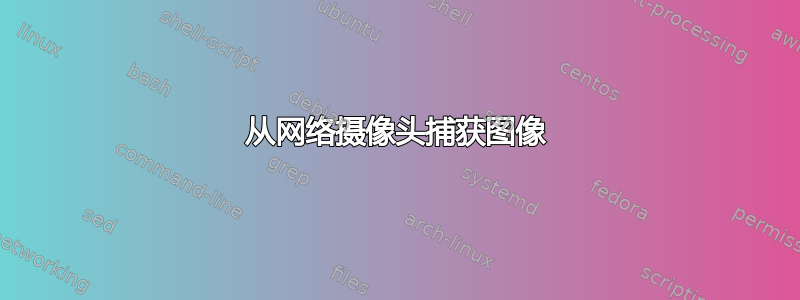
我想在 Linux 中通过网络摄像头捕获图像。于是我在网上搜索了一下,发现可以使用mplayer或者vlc来完成。
以下是 mplayer 捕获图像的命令及其相应的错误。
[root@localhost ~]# mplayer -vo png -frames 1 tv://
MPlayer SVN-r31628-4.4.4 (C) 2000-2010 MPlayer Team
mplayer: could not connect to socket
mplayer: No such file or directory
Failed to open LIRC support. You will not be able to use your remote control.
Playing tv://.
TV file format detected.
Selected driver: v4l2
name: Video 4 Linux 2 input
author: Martin Olschewski <[email protected]>
comment: first try, more to come ;-)
v4l2: unable to open '/dev/video0': No such file or directory
v4l2: ioctl set mute failed: Bad file descriptor
v4l2: 0 frames successfully processed, 0 frames dropped.
Exiting... (End of file)
[root@localhost ~]#
请帮助我解决这个错误。我在网上搜索了一下,找到了v4l2,但仍然无法解决问题。
[root@localhost ~]# lsusb
Bus 002 Device 003: ID 0e0f:0002 VMware, Inc. Virtual USB Hub
Bus 002 Device 002: ID 0e0f:0003 VMware, Inc. Virtual Mouse
Bus 002 Device 001: ID 1d6b:0001 Linux Foundation 1.1 root hub
Bus 001 Device 001: ID 1d6b:0002 Linux Foundation 2.0 root hub
[root@localhost ~]#
我在 VMWare Workstation 9 中使用 Fedora。我想知道这是否是问题所在。
答案1
对于从网络摄像头捕获图像,我建议奶酪。
如果 Cheese 不能解决您的问题,它至少可以帮助您轻松调试它。 Cheese 的作用是:从网络摄像头捕获图像。您没有其他数千个功能来干扰此任务。
答案2
sudo apt-get install fswebcam
fswebcam 000.jpg
然后查看
fswebcam --help
它非常有用,您可以编写批处理脚本,然后重复运行它来用它执行一些安全摄像头操作


