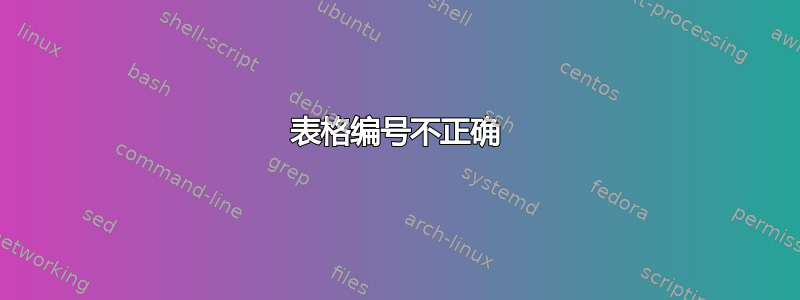
自尝试解决该问题中描述的问题以来: https://tex.stackexchange.com/questions/185905/tabularx-moving-table-to-next-page-ignoring-optional-arguments?noredirect=1#comment429924_185905
我已删除了有问题的表格,现在注意到我的表格已全部按照以下约定重新编号:1、3、5。
删除 Aux 文件并不能解决问题。
根据要求,这里是 MWE,表格编号为 1、3、5。删除即可\usepackage{ltablex}解决问题。
\documentclass{article}
\usepackage{titlesec}
\titleformat{\section}{\large}{\thesection}{1em}{}
\titlespacing{\section}{0pt}{2.5ex}{2.5ex}
\titleformat{\subsection}{\small}{\thesubsection}{1em}{}
\titlespacing{\subsection}{0pt}{2.5ex}{0ex}
\titleformat{\subsubsection}{\sffamily\itshape}{\thesubsubsection}{1em}{}
\titlespacing{\subsubsection}{0pt}{1.5ex}{0ex}
\titleformat{\paragraph}[runin]{\normalfont\normalsize}{\theparagraph}{1em}{}
\titleformat{\subparagraph}[runin]{\normalfont\normalsize}{\thesubparagraph}{1em}{}
\usepackage{ltablex}
\usepackage{appendix}
\usepackage{tabularx}
\usepackage{booktabs}
\title{Minimal Working Example}
\date{}
\author{Author}
\begin{document}
\maketitle
\listoftables
\section{Section 1}
\begin{table}[h]
\caption{Heading 1} \label{tab:table}
\centering
\sffamily
\begin{tabularx}{0.90\textwidth}{ X X X }
\toprule
\multicolumn{3}{ c }{Multicolumn} \\
\textbf{1} & \textbf{2} & \textbf{3} \\
\bottomrule
\end{tabularx}
\end{table}
\begin{table}[h]
\caption{Heading 2} \label{tab:table}
\centering
\sffamily
\begin{tabularx}{0.90\textwidth}{ X X X }
\toprule
\multicolumn{3}{ c }{Multicolumn} \\
\textbf{1} & \textbf{2} & \textbf{3} \\
\bottomrule
\end{tabularx}
\end{table}
\begin{table}[h]
\caption{Heading 3} \label{tab:table}
\centering
\sffamily
\begin{tabularx}{0.90\textwidth}{ X X X }
\toprule
\multicolumn{3}{ c }{Multicolumn} \\
\textbf{1} & \textbf{2} & \textbf{3} \\
\bottomrule
\end{tabularx}
\end{table}
\end{document}
答案1
已解决:按照另一个问题的建议答案之一,我已ltablex在序言中调用了该包。删除它已消除了问题。


