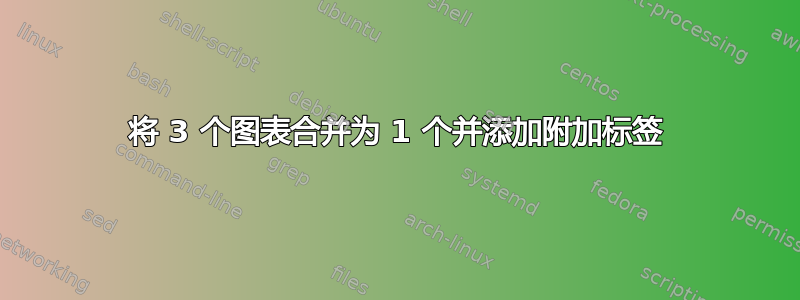
我想制作下图:

到目前为止,我只在单独的图中绘制了每条曲线。我怎样才能将它们合并为一条?我怎样才能使用虚线,我怎样才能添加“第一阶段”、“第二阶段”等,以及如何添加“严格增加”标签?
我到目前为止的代码分别是:对于 TP 曲线
\begin{tikzpicture}
\begin{axis}[
xmin = 0,
xmax = 8,
ymin = 0,
ymax = 18,
axis lines = left,
xlabel = $L$,
ylabel = $Q$
]
\addplot+[mark = none] coordinates {%
(0,0)
(1,3)
(2,8)
(3,12)
(4,15)
(5,17)
(6,17)
(7,16)};
\coordinate (A) at (axis cs:0,0);
\coordinate (B) at (axis cs:1,3);
\coordinate (C) at (axis cs:2,8);
\coordinate (D) at (axis cs:3,12);
\coordinate (E) at (axis cs:4,15);
\coordinate (F) at (axis cs:5,17);
\coordinate (G) at (axis cs:6,17);
\coordinate (H) at (axis cs:7,16);
\end{axis}
\end{tikzpicture}
对于 AP:
\begin{tikzpicture}
\begn{axis}[
xmin = 0,
xmax = 8,
ymin = 0,
ymax = 18,
axis lines = left,
xlabel = $L$,
ylabel = $Q$
]
\addplot+[mark = none] coordinates {%
(0,0)
(1,3)
(2,4)
(3,4)
(4,3.75)
(5,3.4)
(6,2.8)
(7,2.2)};
\coordinate (A) at (axis cs:0,0);
\coordinate (B) at (axis cs:1,3);
\coordinate (C) at (axis cs:2,4);
\coordinate (D) at (axis cs:3,4);
\coordinate (E) at (axis cs:4,3.75);
\coordinate (F) at (axis cs:5,3.4);
\coordinate (G) at (axis cs:6,2.8);
\coordinate (H) at (axis cs:7,2.2);
\end{axis}
\end{tikzpicture}
对于 MP:
\begin{tikzpicture}
\begin{axis}[
xmin = 0,
xmax = 8,
ymin = 0,
ymax = 18,
axis lines = left,
xlabel = $L$,
ylabel = $Q$
]
\addplot+[mark = none] coordinates {%
(0,0)
(1,3)
(2,5)
(3,4)
(4,3)
(5,2)
(6,0)
(7,-1)};
\coordinate (A) at (axis cs:0,0);
\coordinate (B) at (axis cs:1,3);
\coordinate (C) at (axis cs:2,5);
\coordinate (D) at (axis cs:3,4);
\coordinate (E) at (axis cs:4,3);
\coordinate (F) at (axis cs:5,2);
\coordinate (G) at (axis cs:6,0);
\coordinate (H) at (axis cs:7,-1);
\end{axis}
\end{tikzpicture}
最后,您是否知道是否有一个 Excel 插件可以将其图表转换为 Latex 代码(因为有一个用于表格的插件)?
答案1
要将所有图表合并为一张图片,只需将它们全部添加到一个轴环境中。
您可以使用以下方法添加虚线和标签:
\draw[dashed] (axis cs:2,0) -- (axis cs:2,20); % dashed line
\node at (axis cs:1,18) {1st stage}; % label
以下是完整示例:
\documentclass[border=.5cm]{standalone}
\title{pgfplots - motor}
\usepackage{tikz}
\usepackage{pgfplots}
\begin{document}
\begin{tikzpicture}
\begin{axis}[
axis lines=middle,
xmin = 0,
xmax = 8,
ymin = -5,
ymax = 20,
xlabel = $L$,
ylabel = $Q$,
xlabel near ticks,
ylabel near ticks,
extra y ticks = {-5,5,10,15,20},
extra y tick labels = ,
extra y tick style = {grid = major},
legend style={at={(axis cs:8.5,10)},anchor=west}
]
\addplot+[mark = none, smooth] coordinates {%
(0,0)
(1,3)
(2,8)
(3,12)
(4,15)
(5,17)
(6,17)
(7,16)};
\addlegendentry{TP}
\addplot+[mark = none, smooth] coordinates {%
(0,0)
(1,3)
(2,4)
(3,4)
(4,3.75)
(5,3.4)
(6,2.8)
(7,2.2)};
\addlegendentry{AP}
\addplot+[mark = none, smooth] coordinates {%
(0,0)
(1,3)
(2,5)
(3,4)
(4,3)
(5,2)
(6,0)
(7,-1)};
\addlegendentry{MP}
\draw[dashed] (axis cs:2,0) -- (axis cs:2,20);
\draw[dashed] (axis cs:6,0) -- (axis cs:6,20);
\node at (axis cs:1,18) {1st stage};
\node at (axis cs:4,18) {2nd stage};
\node at (axis cs:7,18) {3rd stage};
\node[rotate=45] at (axis cs:.7,3.8)
{\tiny \parbox{1.2cm}{strictly\\ increasing}};
\end{axis}
\end{tikzpicture}
\end{document}



