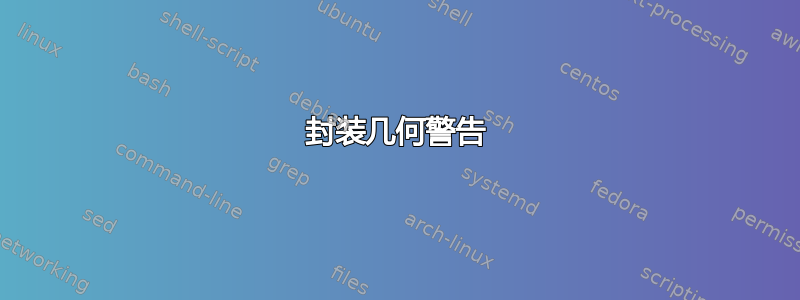
我正在创建自定义方格纸,我的代码是
\documentclass{article}
\usepackage[margin=25mm]{geometry}
\usepackage{tikz}
\usepackage{background}
\usetikzlibrary{positioning}
\usepackage{geometry}
\geometry{
a4paper,
total={170mm,257mm},
left=10mm,
right=10mm,
top=10mm,
}
\SetBgContents%
{ \begin{tikzpicture}[remember picture, overlay]
\draw [line width=0.3pt,color=gray,step=0.5cm] (current page.south
west) grid (current page.north east);
\end{tikzpicture}
}
\SetBgScale{1}
\SetBgAngle{0}
\thispagestyle{empty}
\begin{document}
\begin{flushright}
\begin{tikzpicture}
\node[draw, double, rounded corners, scale=2, text height=25pt,
anchor=north west, align=center] (15,0) {Name:
\_\_\_\_\_\_\_\_\_\_\_\_\_\_\_\_\_\_ \\ Date: \_\_\_\_\_\_\_\_\_\_\_};
\end{tikzpicture}
\end{flushright}
\end{document}
它有效,但它给出了两个错误:
包装几何警告:宽度过度指定
h'-direction.'(483.69684pt)被忽略。
和
包装几何警告:高度超出规格
v'-direction.'(731.23582pt)被忽略。
我不太清楚是什么原因造成的,或者如何解决。有人能解释一下吗?
我在看这个问题,但我确实不明白所给出的解释。
答案1
存在几个问题:
您使用选项 调用第一次几何图形 margin=25mm,然后再次加载它并指定left=10mm, right=10mm, top=10mm。这与上一个选项相矛盾,因为 margin=25mm 意味着
left=25mm, right=25mm, top=25mm, bottom=25mm。
此外,您指定height和。但宽度是减去后 width剩下的。实际上,您别无选择,此规范将被忽略。paper widthleft + right


