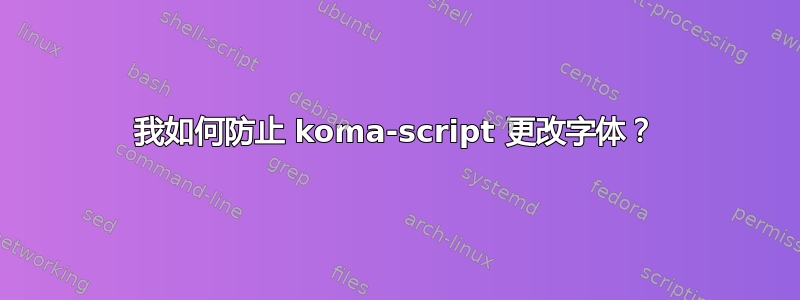
以下代码不使用 KOMA 脚本,但能够生成小型大写的标题:
\documentclass{report}
\usepackage[T1]{fontenc}
\usepackage[frenchb]{babel}
\usepackage[utf8]{inputenc}
\begin{document}
text \textsc{small caps text}
\section{title \textsc{small caps title}}
\end{document}
但是,如果我将其更改documentclass为scrreport使用 KOMA-script,标题就不再是小写字母了。
我查看了 PDF 属性,发现字体 sfbx1728 和 sfcx1728 似乎已被 sfsx1728 替换。我该如何撤消此操作?
答案1
因为默认的无衬线字体不提供小写字母。如果你想要所有部分都包含在内,只需在序言中\rmfamily添加\addtokomafont{sectioning}{\rmfamily}即可。当然,你也可以加载另一种提供无衬线小写字母的字体。
\documentclass{scrreprt}
\usepackage[T1]{fontenc}
\usepackage[frenchb]{babel}
\usepackage[utf8]{inputenc}
\addtokomafont{sectioning}{\rmfamily}
\begin{document}
text \textsc{small caps text}
\section{title \textsc{small caps title}}
\end{document}


