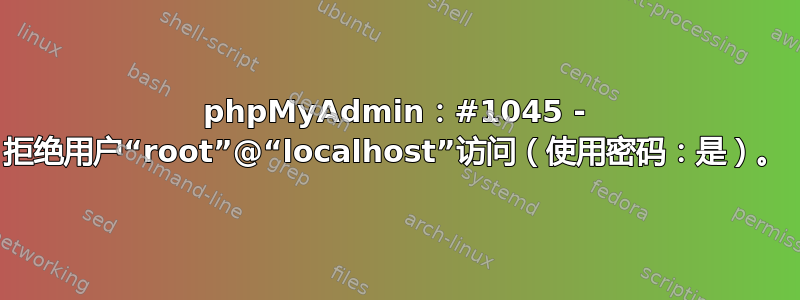
我在 phpMyAdmin 中遇到了著名的 #1045 错误:拒绝用户“root”@“localhost”访问(使用密码:是)。
这是我的 /etc/phpmyadmin/config.inc.php:
/**
* Server(s) configuration
*/
$i = 0;
// The $cfg['Servers'] array starts with $cfg['Servers'][1]. Do not use $cfg['Servers'][0].
// You can disable a server config entry by setting host to ''.
$i++;
/* Authentication type */
//$cfg['Servers'][$i]['auth_type'] = 'cookie';
/* Server parameters */
//$cfg['Servers'][$i]['host'] = 'localhost';
//$cfg['Servers'][$i]['connect_type'] = 'tcp';
//$cfg['Servers'][$i]['compress'] = false;
/* Select mysqli if your server has it */
//$cfg['Servers'][$i]['extension'] = 'mysql';
/* Optional: User for advanced features */
// $cfg['Servers'][$i]['controluser'] = 'pma';
// $cfg['Servers'][$i]['controlpass'] = 'pmapass';
/* Optional: Advanced phpMyAdmin features */
// $cfg['Servers'][$i]['pmadb'] = 'phpmyadmin';
// $cfg['Servers'][$i]['bookmarktable'] = 'pma_bookmark';
// $cfg['Servers'][$i]['relation'] = 'pma_relation';
// $cfg['Servers'][$i]['table_info'] = 'pma_table_info';
// $cfg['Servers'][$i]['table_coords'] = 'pma_table_coords';
// $cfg['Servers'][$i]['pdf_pages'] = 'pma_pdf_pages';
// $cfg['Servers'][$i]['column_info'] = 'pma_column_info';
// $cfg['Servers'][$i]['history'] = 'pma_history';
// $cfg['Servers'][$i]['designer_coords'] = 'pma_designer_coords';
/*
* End of servers configuration
*/
/*
* Directories for saving/loading files from server
*/
$cfg['UploadDir'] = '';
$cfg['SaveDir'] = '';
任何想法?
答案1
您意识到所有配置行都被注释掉了吗?您需要取消注释并填写这些字段才能进行任何操作。我认为包括这一项就足够了(假设您希望它提示您输入用户名/密码):
$cfg['Servers'][$i]['auth_type'] = 'cookie';
答案2
执行以下命令
$ mysqladmin -u root 密码 abcd
并使用配置文件中的密码作为“abcd”
或者用“abcd”替换你的密码
答案3
取消注释以下几行并填写正确的信息:
$cfg['Servers'][$i]['auth_type'] = 'cookie';
$cfg['Servers'][$i]['host'] = 'localhost';
/* Optional: User for advanced features */
$cfg['Servers'][$i]['controluser'] = 'root';
$cfg['Servers'][$i]['controlpass'] = ''; /*You can leave it blank, PHPmyadmin will ask you the user name and password */


