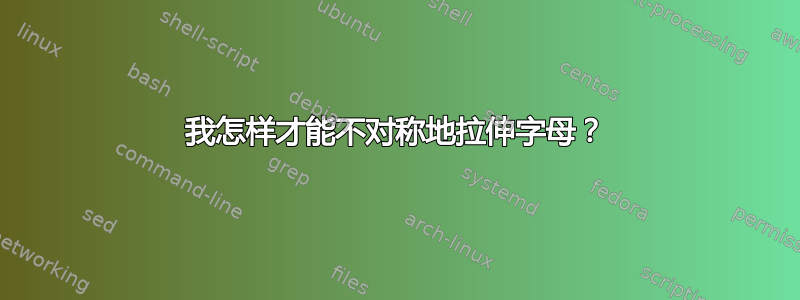
以下是我想要获得的示例:

我知道如何操作盒子来缩放“E”并降低它,但是是否有一个包可以执行这种不对称拉伸,或者仅对盒子的一部分应用缩放?
答案1
TikZ 示例:
\documentclass{article}
\usepackage{tikz}
\begin{document}
\begin{tikzpicture}[
baseline=(T.base),
line cap=round,
semithick,
inner sep=1pt,
]
\pgfmathsetmacro\WidthE{0.75*width("E")}
\def\SerifWidth{1.25pt}
\node (T) {%
\hspace{\WidthE pt}\vphantom{\"E}% width and height of "E"
arth%
\hspace{-1pt}\null % inner sep subtracted from the right
};
\draw (T.north east) -- (T.north west) -- (T.south west) -- (T.south east)
(T.west) -- ++(\WidthE pt,0)
;
\draw (T.north east) -- +(\SerifWidth,\SerifWidth)
(T.north west) -- +(-\SerifWidth,\SerifWidth)
(T.south west) -- +(-\SerifWidth,-\SerifWidth)
(T.south east) -- +(\SerifWidth,-\SerifWidth)
;
\end{tikzpicture}
\end{document}
David 的扩展示例回答
一些改进:
该软件包
pict2e摆脱了 LaTeXpicture模式的许多限制(例如,圆形、直线等的更多尺寸、斜率等)。圆形线帽可以用小实心圆来模拟。
边界框已修正。
较小的衬线。
完整示例:
\documentclass{article}
\usepackage{pict2e}
\begin{document}
\begin{picture}(71.5,41.5)(14.25,4.25)
\linethickness{1.5pt}
\put(20,10){\line(0,1){30}}
\put(20,10){\line(1,0){60}}
\put(20,40){\line(1,0){60}}
\put(20,25){\line(1,0){15}}
\put(20,10){\line(-1,-1){5}}
\put(80,10){\line(1,-1){5}}
\put(20,40){\line(-1,1){5}}
\put(80,40){\line(1,1){5}}
\put(20,10){\circle*{1.5}}
\put(20,40){\circle*{1.5}}
\put(35,25){\circle*{1.5}}
\put(80,10){\circle*{1.5}}
\put(80,40){\circle*{1.5}}
\put(15,5){\circle*{1.5}}
\put(15,45){\circle*{1.5}}
\put(85,5){\circle*{1.5}}
\put(85,45){\circle*{1.5}}
\put(37,15){\Huge arth}
\end{picture}
\end{document}
\usepackage{pict2e}
\begin{document}
\begin{picture}(71.5,41.5)(14.25,4.25)
\linethickness{1.5pt}
\put(20,10){\line(0,1){30}}
\put(20,10){\line(1,0){60}}
\put(20,40){\line(1,0){60}}
\put(20,25){\line(1,0){15}}
\put(20,10){\line(-1,-1){5}}
\put(80,10){\line(1,-1){5}}
\put(20,40){\line(-1,1){5}}
\put(80,40){\line(1,1){5}}
\put(20,10){\circle*{1.5}}
\put(20,40){\circle*{1.5}}
\put(35,25){\circle*{1.5}}
\put(80,10){\circle*{1.5}}
\put(80,40){\circle*{1.5}}
\put(15,5){\circle*{1.5}}
\put(15,45){\circle*{1.5}}
\put(85,5){\circle*{1.5}}
\put(85,45){\circle*{1.5}}
\put(37,15){\Huge arth}
\end{picture}
\end{document}
Paulo 的“红色闪光”版本
\documentclass{article}
\usepackage{pict2e}
\usepackage{color}
\pagestyle{empty}
\begin{document}
\newcommand*{\red}[1]{\ifnum#1=\redstatus\color{red}\fi}
\newcommand*{\redflash}[1]{%
\chardef\redstatus=#1\relax
\begin{picture}(71.5,41.5)(14.25,4.25)
\linethickness{1.5pt}
\put(20,10){\red2\red3\red4\circle*{1.5}}
\put(20,40){\red4\red6\red7\circle*{1.5}}
\put(20,25){\red5\circle*{1.5}}
\put(35,25){\red5\circle*{1.5}}
\put(80,10){\red1\red2\circle*{1.5}}
\put(80,40){\red7\red8\circle*{1.5}}
\put(20,10){\red4\line(0,1){30}}
\put(20,10){\red2\line(1,0){60}}
\put(20,40){\red7\line(1,0){60}}
\put(20,25){\red5\line(1,0){15}}
\ifnum4=\redstatus
\put(20,10){\red4\line(0,1){30}}%
\fi
\put(20,10){\red3\line(-1,-1){5}}
\put(80,10){\red1\line(1,-1){5}}
\put(20,40){\red6\line(-1,1){5}}
\put(80,40){\red8\line(1,1){5}}
\put(15,5) {\red3\circle*{1.5}}
\put(15,45){\red6\circle*{1.5}}
\put(85,5) {\red1\circle*{1.5}}
\put(85,45){\red8\circle*{1.5}}
\put(37,15){\Huge{\red9a}{\red{10}r}{\red{11}t}{\red{12}{h}}}
\end{picture}%
\newpage
}
\redflash1
\redflash2
\redflash3
\redflash4
\redflash5
\redflash6
\redflash7
\redflash8
\redflash9
\redflash{10}
\redflash{11}
\redflash{12}
\end{document}
命令行:
pdflatex test
pdfcrop test.pdf test-crop.pdf
gs -sDEVICE=png256 -q -dQUIET -dSAFER -dBATCH -dNOPAUSE -dNOPROMPT -dMaxBitmap=500000000 -dAlignToPixels=0 -dGridFitTT=2 -dPDFSETTINGS=/prepress -dUseFastColor=true -r288x288 -sOutputFile=test%d.png -ftest-crop.pdf
答案2
图片模式来救援(也许可以让你免于 tikz :-)

\documentclass{article}
\begin{document}
\begin{picture}(100,60)
\linethickness{1.5pt}
\put(20,10){\line(0,1){30}}
\put(20,10){\line(1,0){60}}
\put(20,40){\line(1,0){60}}
\put(20,25){\line(1,0){15}}
\put(20,10){\line(-1,-1){10}}
\put(80,10){\line(1,-1){10}}
\put(20,40){\line(-1,1){10}}
\put(80,40){\line(1,1){10}}
\put(35,15){\Huge arth}
\end{picture}
\end{document}
答案3
你的意思是像\resizebox从什么graphicx那里?
\documentclass{article}
\usepackage{graphicx}
\begin{document}
\resizebox{5cm}{1cm}{E}
\end{document}
如果这不是你想要的,那么我可能不明白“不对称”是什么意思。
但是,我认为这不是你真正想要的,因为结果非常丑陋。你最好坚持使用一些绘图工具并设计一个新的字母形状E。





