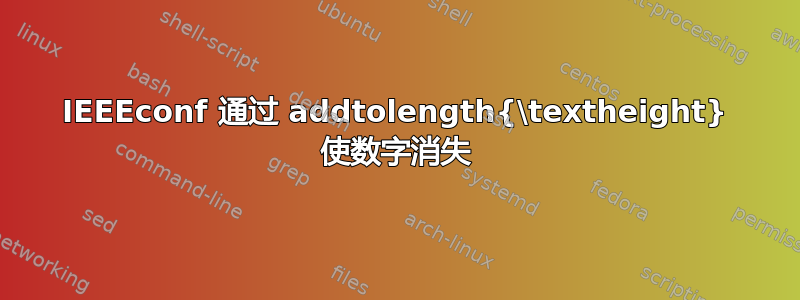
我必须用 ieeeconf 格式写一篇小论文。一切都很顺利,只是我的数字消失了。
我将其缩小到以下内容:在文档的末尾,有一行说
\addtolength{\textheight}{-12cm} % This command serves to balance the column lengths
% on the last page of the document manually. It shortens
% the textheight of the last page by a suitable amount.
% This command does not take effect until the next page
% so it should come on the page before the last. Make
% sure that you do not shorten the textheight too much.
如果我注释掉这一行,一切都会正常工作,但是一旦我将其保留,我的数字就会消失。
我的猜测是:该线限制了每列中可以显示的数字数量。多余的数字将发送到下一页,但由于某种原因,下一页被截断了。
我的最小工作示例:
\documentclass[letterpaper, 10 pt, conference]{ieeeconf} % Comment this line out if you need a4paper
%% My packages:
\usepackage{graphicx}
\usepackage{subcaption}
%%
\title{\LARGE \bf
Very long title with lots of spoilers allowing to skip the actual paper
}
\author{Albert Author$^{1}$ and Bernard D. Researcher$^{2}$% <-this % stops a space
\thanks{*This work was not supported by any organization}% <-this % stops a space
\thanks{$^{1}$Albert Author is with Faculty of Electrical Engineering, Mathematics and Computer Science,
University of Twente, 7500 AE Enschede, The Netherlands
{\tt\small [email protected]}}%
\thanks{$^{2}$Bernard D. Researcheris with the Department of Electrical Engineering, Wright State University,
Dayton, OH 45435, USA
{\tt\small [email protected]}}%
}
%
\begin{document}
\maketitle
\thispagestyle{empty}
\pagestyle{empty}
\begin{figure}
\centering
\begin{subfigure}{\columnwidth}
\includegraphics*[width=\columnwidth]{logo}
\caption{A}
\label{fig:c1}
\end{subfigure} \\
\begin{subfigure}{\columnwidth}
\includegraphics[width=\columnwidth]{logo}
\caption{B}
\label{fig:c2}
\end{subfigure} \\
\begin{subfigure}{\columnwidth}
\includegraphics[width=\columnwidth]{logo}
\caption{C}
\label{fig:c3}
\end{subfigure}
\caption{My overall caption}
\label{fig:main_label}
\end{figure}
%\addtolength{\textheight}{-12cm} % <-- IF I UNCOMMENT THIS LINE, THE FIGURES ABOVE DISAPPEAR
\end{document}
注意:如果我删除 .aux 文件并编译一次,图形就会出现。然而,在第二次编译时,它们又消失了。不幸的是,我需要编译两次,因为标签等仅在那时设置。
答案1
根本不支持更改\textheight文档中间部分,可以小心地进行(例如 lscape 包就是这样做的),但只能在强制分页符处\clearpage刷新所有待处理的浮点数。


