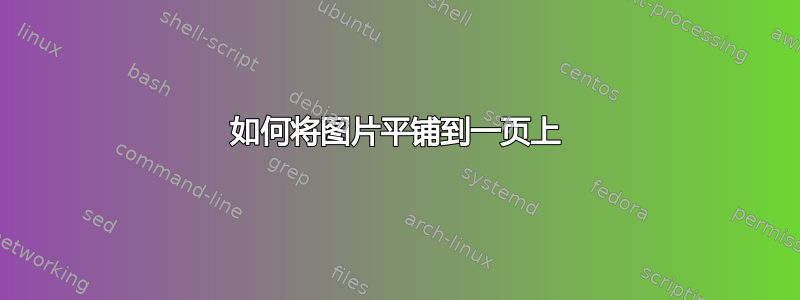
我讨厌在 Latex 中处理图形。我似乎无法掌握它们。无论如何,请考虑以下屏幕截图。
 **
**
代码
\begin {table}[H]
\caption {Effect of $\beta, r$ on the Basic Reproduction Number $R_0$} \label{tab:table1}
\begin{center}
\begin{tabular}{SSSSSSSS} \toprule
\end{tabular}
\end{center}
\end {table}
\begin{figure}[H]
\begin{minipage}[ht]{0.45\textwidth}
\includegraphics[width=\linewidth]{plots/Rplot03}
\end{minipage}
\hspace{\fill}
\begin{minipage}[ht]{0.45\textwidth}
\includegraphics[width=\linewidth]{plots/Rplot05}
\end{minipage}
\vspace*{0.2cm} % (or whatever vertical separation you prefer)
\begin{minipage}[ht]{0.45\textwidth}
\includegraphics[width=\linewidth]{plots/Rplot06}
\end{minipage}
\hspace{\fill}
\begin{minipage}[ht]{0.45\textwidth}
\includegraphics[width=\linewidth]{plots/Rplot12}
\end{minipage}
\end{figure}
问题
我希望两列之间的间隙更小,图表更大一些。有 4 个图表,但空白太多。如果我将小页面放大,{0.5\textwidth}所有四个图表都会移动到下一页,这是我不想要的。如果我将图像的宽度放大,那么它就无法正确缩放(图表将占据其他图表的一些区域)。
答案1
放置一组四页小页(每页包含一张图表)时,请勿在第一页与第二页之间以及第三页与第四页之间插入空行。
小型页面不浮动,因此后面的“h”放置指令\begin{minipage}不起作用。
图片看起来不够大的原因可能是它们没有被紧密裁剪。检查图片周围是否有明显的空白。如果是这种情况,裁剪周围的空白将使实际图片变得更大。

\documentclass{article}
\usepackage{booktabs,float,siunitx}
\usepackage[demo]{graphicx} % omit 'demo' option in real document
\begin{document}
\hrule % just to indicate width of text block
\begin{table}[H]
\caption {Effect of $\beta$ and $r$ on Basic Reproduction Number $R_0$} \label{tab:table1}
\medskip
\centering
\begin{tabular}{SSSS SSSS}
\toprule
1 & 2 & 3 & 4 & 5 & 6 & 7 & 8\\
\bottomrule
\end{tabular}
\end{table}
\begin{figure}[H]
\begin{minipage}{0.47\textwidth}
\includegraphics[width=\linewidth]{plots/Rplot03}
\end{minipage}
\hspace{\fill} % note: no blank line here
\begin{minipage}{0.47\textwidth}
\includegraphics[width=\linewidth]{plots/Rplot05}
\end{minipage}
\vspace*{1cm} % vertical separation
\begin{minipage}{0.47\textwidth}
\includegraphics[width=\linewidth]{plots/Rplot06}
\end{minipage}
\hspace{\fill} % note: no blank line here
\begin{minipage}{0.47\textwidth}
\includegraphics[width=\linewidth]{plots/Rplot12}
\end{minipage}
\caption{Figure caption goes here} \label{fig:4pics}
\end{figure}
\end{document}


