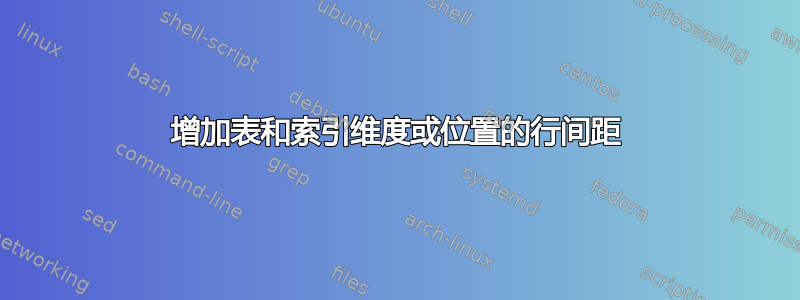
使用以下代码:
\documentclass{article}
\begin{document}
\begin{table}[h!]
\centering
\begin{tabular}{|c|c|}
\hline
\multicolumn{2}{|c|}{shock wave}\\
\hline
Left wave & Right wave\\
\hline
$U-u_I+\mathlarger{\frac{P-p_I}{a_I}}=0$ & $U-u_{II}+\mathlarger{\frac{P-p_{II}}{a_{II}}}=0,$\\
\hline
\end{tabular}
\end{table}
\end{document}
我明白了:

但我希望得到这样的东西:

也就是说,我希望 P 和分母指数不接触\hline;并且指数 I 和 II 更加均衡(更小且更低)。
答案1
您必须使用类似的方法来增加行之间的空间\renewcommand{\arraystretch}{1.5},1.5这是一个比例因子,可以通过其他方式进行更改。
但是这对包含方程式的行不起作用。因此您必须\vphantom{$\Biggl(\Biggr)$}在行首包含类似这样的命令来模拟大括号的高度并保留必要的空间。
如果索引看起来很大,您可以使用\scriptscriptstyle类似的$p_{\scriptscriptstyle II}$方法来减小它的大小 ,或者模拟一个指数沿着下标的级别下降,就像
,或者模拟一个指数沿着下标的级别下降,就像$a_{II}^{\phantom{2}}$这样产生 而不是
而不是 。
。
这是我的代码
\documentclass{article}
\usepackage{amsmath}
\begin{document}
\begin{table}[h!]
\centering
\renewcommand{\arraystretch}{1.5}
\begin{tabular}{|c|c|}
\hline
\multicolumn{2}{|c|}{shock wave}\\
\hline
Left wave & Right wave\\
\hline
\vphantom{$\Biggl(\Biggr)$} $U-u_I+\dfrac{P-p_I}{a_I}=0$ & $U-u_{II}+\dfrac{P-p_{II}}{a_{II}}=0,$\\
\hline
\end{tabular}
\end{table}
\end{document}
结果

其他解决方案
其他方法是使用包cellspace专为解决此问题而创建。它提供了新的列说明符前面加上S。距离多于和以下\cellspacetoplimit单元格的长度由长度参数和控制\cellspacebottomlimit。默认情况下,这些长度1pt看起来是分开的,但可以使用进行更改\setlength。
加载包\usepackage{cellspace},更改列说明符在\begin{tabular}{|c|c|}by\begin{tabular}{|Sc|Sc|}并使用类似
\begin{table}[h!]
\centering
\renewcommand{\arraystretch}{1.5}
\setlength{\cellspacetoplimit}{1ex}
\setlength{\cellspacebottomlimit}{1ex}
\begin{tabular}{|Sc|Sc|}
\hline
\multicolumn{2}{|c|}{shock wave}\\
\hline
Left wave & Right wave\\
\hline
$U-u_I+\dfrac{P-p_I}{a_I}=0$ & $U-u_{II}+\dfrac{P-p_{II}}{a_{II}}=0,$\\
\hline
\end{tabular}
\end{table}
你会得到类似的结果。
答案2
请欣赏美丽的booktabs包装:
ftp://ftp.fu-berlin.de/tex/CTAN/macros/latex/contrib/booktabs/booktabs.pdf
-package提供了可以执行您所需的操作的booktabs命令。\addlinespace
我建议也阅读其余的文档,对于制作好看的表格有很好的提示。


