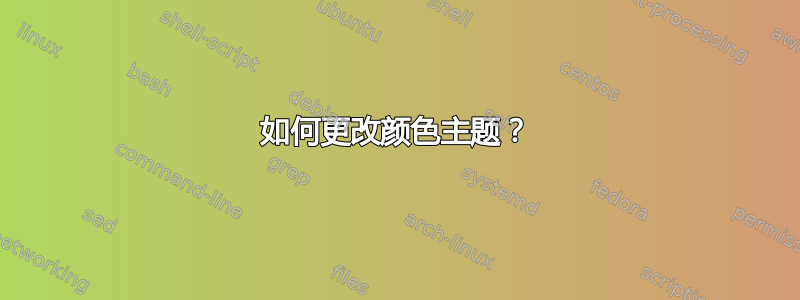
我正在使用主题华沙,但我不喜欢颜色主题起重机,我怎样才能将颜色主题更改为 LightCyan,就像这个问题的第一个答案一样?
\mode<presentation>
{
\usetheme{Warsaw}
\usecolortheme{crane}
}
答案1
只需用你喜欢的颜色覆盖颜色主题craneorange即可craneblue
\documentclass{beamer}
\mode<presentation>
{
\usetheme{Warsaw}
\usecolortheme{crane}
}
\definecolor{craneorange}{rgb}{0.68,1,1}
\definecolor{craneblue}{gray}{0.85}
\begin{document}
\begin{frame}
test
\end{frame}
\end{document}



