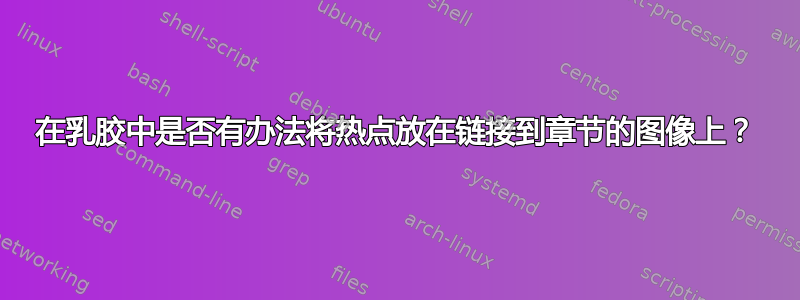
我想插入一个概览图像(可视化时间轴),显示一本书的不同章节。当有人将鼠标悬停在图像上时,我想显示一个工具提示(“转到第 3 章”),当您单击它时,它会带您到相应的章节。
答案1
Werner、Steven,谢谢你们指点我。这正是我所寻找的。只是为了回答这个问题。这是我根据你们的链接想出的代码:
\begin{tikzpicture}
\node[anchor=south west,inner sep=0] (image) at (0,0) {\includegraphics[width=0.9\textwidth]{figures/some_image.png}};
\begin{scope}[x={(image.south east)},y={(image.north west)}]
% draw help lines...
\draw[help lines,xstep=.1,ystep=.1] (0,0) grid (1,1);
\foreach \x in {0,1,...,9} { \node [anchor=north] at (\x/10,0) {0.\x}; }
\foreach \y in {0,1,...,9} { \node [anchor=east] at (0,\y/10) {0.\y}; }
%insert links to chapters...
\node[draw, red,ultra thick,rounded corners] (A) at (0.2,0.8) {\hyperref[chap:two]{\color{white} Go to Chapter 2}};
\node[draw, red,ultra thick,rounded corners] (B) at (0.5,0.1) {\hyperref[chap:three]{\color{white} Go to Chapter 3}};
\end{scope}
\end{tikzpicture}


