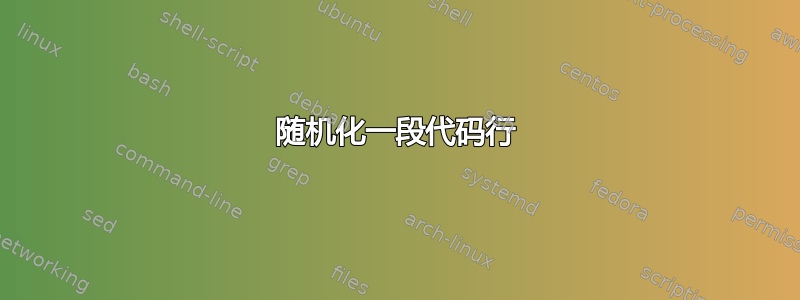
这与之前的问题,但我不太明白给出的答案。我所问的问题的一个可能用途是在下面的代码中匹配问题风格,其中代码行需要被随机解释以进行排版
\documentclass[8pt,letterpaper]{book}
\usepackage[allowrandomize,nopoints,proofing,answerkey]{eqexam}
\usepackage{textcomp}
\usepackage{graphicx}
\begin{document}
\begin{exam}{}
\begin{problem*}[\auto]
Match each of names on the right, with the corresponding symbol on the left.
\begin{multicols}{2}
\begin{parts}
\item\PTs*{2}\fillin{.5in}{\ref{LSNO}} \includegraphics[height=.5cm]{questionBank_img/LSNO}
\item\PTs*{2}\fillin{.5in}{\ref{LSNC}} \includegraphics[height=.5cm]{questionBank_img/LSNC}
\item\PTs*{2}\fillin{.5in}{\ref{LSNOHC}} \includegraphics[height=.5cm]{questionBank_img/LSNOHC}
\item\PTs*{2}\fillin{.5in}{\ref{LSNCHO}} \includegraphics[height=.5cm]{questionBank_img/LSNCHO}
\item\PTs*{2}\fillin{.5in}{\ref{FoSNO}} \includegraphics[height=.5cm]{questionBank_img/FoSNO}
\item\PTs*{2}\fillin{.5in}{\ref{FoSNC}} \includegraphics[height=.5cm]{questionBank_img/FoSNC}
\item\PTs*{2}\fillin{.5in}{\ref{PSNO}} \includegraphics[height=.5cm]{questionBank_img/PSNO}
\item\PTs*{2}\fillin{.5in}{\ref{PSNC}} \includegraphics[height=.5cm]{questionBank_img/PSNC}
\item\PTs*{2}\fillin{.5in}{\ref{LLSNO}} \includegraphics[height=.5cm]{questionBank_img/LLSNO}
\item\PTs*{2}\fillin{.5in}{\ref{LLSNC}} \includegraphics[height=.5cm]{questionBank_img/LLSNC}
\item\PTs*{2}\fillin{.5in}{\ref{TSNO}} \includegraphics[height=.5cm]{questionBank_img/TSNO}
\item\PTs*{2}\fillin{.5in}{\ref{TSNC}} \includegraphics[height=.5cm]{questionBank_img/TSNC}
\item\PTs*{2}\fillin{.5in}{\ref{FlSNO}} \includegraphics[height=.5cm]{questionBank_img/FlSNO}
\item\PTs*{2}\fillin{.5in}{\ref{FlSNC}} \includegraphics[height=.5cm]{questionBank_img/FlSNC}
\columnbreak
\renewcommand{\thepartno}{\Alph{partno}}
\partsformat{\Alph{partno}.}
% The above redefinitions are reset when we leave the group, when \end{parts}
% is completed. If the original definitions are needed to be reset before then
% execute the following commands: \defaultthepartno, \defaultpartsformat
% \foritem{a} resets the partno counter back to 0, and displays (a), which
% has been redefined to A.
%the following lines of code should be shuffled somehow????
\foritem{a}\label{LSNO} Limit switch NC
\item\label{LSNC} Limit switch NC
\item\label{LSNOHC} Limit switch NO, held closed
\item\label{LSNCHO} Limit switch NC, held open
\item\label{FoSNO} Foot switch, NO
\item\label{FoSNC} Foot switch, NC
\item\label{PSNO} Pressure/Vacuum switch, NO
\item\label{PSNC} Pressure/Vacuum switch, NC
\item\label{LLSNO} Liquid level switch, NO
\item\label{LLSNC} Liquid level switch, NC
\item\label{TSNO} Temperature activated switch, NO
\item\label{TSNC} Temperature activated switch, NC
\item\label{FlSNO} Flow switch, NO
\item\label{FlSNC} Flow switch, NC
\end{parts}
\end{multicols}
\end{problem*}
\end{exam}
\end{document}
其结果如下:

答案1
几乎明白了……只需要让计数器正常工作。我缩短了示例,并用文本替换了实际图像,以便任何人都可以按原样编译
\documentclass{article}
\usepackage{tikz}
\usepackage[allowrandomize,nopoints,proofing,answerkey]{eqexam} % for instructor copy
\begin{document}
\makeatletter
\def\pgfmathdeclarelist#1#2{%
\def\pgfmath@list@name{#1}%
\c@pgfmath@counta=0%
\pgfmath@declarelistlist#2{\pgfmath@stop}%
}%
\def\pgfmath@declarelistlist#1{%
\ifx#1\pgfmath@stop%
\expandafter\edef\csname pgfmath@list@\pgfmath@list@name @length\endcsname{\the\c@pgfmath@counta}%
\else%
\advance\c@pgfmath@counta by1\relax%
\pgfutil@namedef{pgfmath@list@\pgfmath@list@name @\the\c@pgfmath@counta}{#1}%
\expandafter\pgfmath@declarelistlist%
\fi%
}
\def\pgfmathgetlistitem#1#2#3{\expandafter\let\expandafter#1\expandafter=\csname pgfmath@list@#2@#3\endcsname}
\def\pgfmathsetlistitem#1#2#3{%
\pgfutil@namedef{pgfmath@list@#1@#2}{#3}%
}
\def\pgfmathgetlistlength#1#2{%
\expandafter\let\expandafter#1\expandafter=\csname pgfmath@list@#2@length\endcsname%
}
\def\pgfmathknuthshuffle#1{%
\pgfmathgetlistlength\pgfmath@len{#1}%
\pgfmathloop%
\ifnum\pgfmathcounter>\pgfmath@len%
\else%
\pgfmathrandominteger\pgfmath@temp{1}{\pgfmath@len}%
\pgfmathgetlistitem\pgfmath@@temp{#1}{\pgfmathcounter}%
\pgfmathgetlistitem\pgfmath@@@temp{#1}{\pgfmath@temp}%
\def\pgfmath@marshal{\pgfmathsetlistitem{#1}}%
\expandafter\pgfmath@marshal\expandafter{\expandafter\pgfmath@temp\expandafter}\expandafter{\pgfmath@@temp}%
\expandafter\pgfmath@marshal\expandafter{\expandafter\pgfmathcounter\expandafter}\expandafter{\pgfmath@@@temp}%
\repeatpgfmathloop%
}
\makeatother
\begin{exam}{}
\begin{problem*}[\auto]
Match each of names on the right, with the corresponding symbol on the left.
\begin{multicols}{2}
\begin{parts}
\item\PTs*{2}\fillin{.5in}{\ref{LSNO}} image LSNO %\includegraphics[height=.5cm]{questionBank_img/LSNO}
\item\PTs*{2}\fillin{.5in}{\ref{LSNC}} image LSNC %\includegraphics[height=.5cm]{questionBank_img/LSNC}
\item\PTs*{2}\fillin{.5in}{\ref{LSNOHC}} image LSNOHC %\includegraphics[height=.5cm]{questionBank_img/LSNOHC}
\columnbreak
\renewcommand{\thepartno}{\Alph{partno}}
\partsformat{\Alph{partno}.}
% The above redefinitions are reset when we leave the group, when \end{parts}
% is completed. If the original definitions are needed to be reset before then
% execute the following commands: \defaultthepartno, \defaultpartsformat
% \foritem{a} resets the partno counter back to 0, and displays (a), which
% has been redefined to A.
\pgfmathdeclarelist{mylist}{{\label{LSNO} Limit switch NO}{\label{LSNC} Limit switch NC}{\label{LSNOHC} Limit switch NOHC}}
\pgfmathgetlistlength{\l}{mylist}
\pgfmathknuthshuffle{mylist}
\foreach \i in {1,...,\l}{
\ifnum\i=1 {\foritem{a}
\pgfmathgetlistitem{\x}{mylist}{\i}
\x}
\else {\item \pgfmathgetlistitem{\x}{mylist}{\i} \x}
\fi
}
\end{parts}
\end{multicols}
\end{problem*}
\end{exam}
\end{document}
有点混乱,但结果是:

更新... 我的简短 3 元素示例似乎只起作用了。当我将其扩展为更长的列表时,所有“红色”答案都乱了顺序... 哎呀!如果不是因为它解决了我关于随机化代码的原始帖子,我本想删除这个答案的。我只需要找出一种通过随机化过程跟踪标签/引用的方法
更新 #2... 在进行了一项更改(将“if”语句更改为“ifnum”)后,修复了字母问题(...并添加了其他条目以制作更大的匹配示例),得到:

...至于参考文献中随机出现的“无序”问题,这与我的大文件存在问题有关,每当一个图无法放在一页纸上时,页码也会随机乱掉


