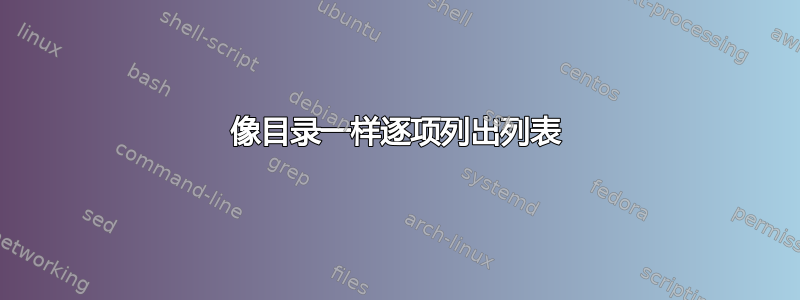
我想创建一个看起来像目录的项目列表:
Item 1 ......................... Item 1 price
Item 2 ......................... Item 2 price
Item 3 ......................... Item 3 price
ETC。
如何在环境中重现虚线itemize?或者是否有更好的工具来完成这项任务(例如表格)?
答案1
重现这些虚线的最简单方法是使用\dotfill命令。您也可以在itemize环境中使用它。最短的解决方案如下
梅威瑟:
\documentclass[]{article}
\usepackage{enumitem}
\begin{document}
\begin{itemize}
\item Item 1 \dotfill Description 1
\item Item 2\dotfill Description 2
\item A Longer Item 3 \dotfill A Longer Description 3
\end{itemize}
\end{document}
这将为您提供以下内容:

答案2
无需\dotfill为每个项目编写解决方案。我定义了一个新的pricelist环境,description类型为,并在 和包的帮助下修补此环境的\item命令:insideetoolboxletltxmacro
\documentclass{article}
\usepackage[utf8]{inputenc}
\usepackage{garamondx}
\usepackage{etoolbox, letltxmacro}
\AtBeginEnvironment{pricelist}{%
\LetLtxMacro{\priceitem} {\item}
\let\olditem\item
\renewcommand\item[1][]{\olditem[{#1}] \dotfill \enspace }}%
\newenvironment{pricelist}{\begin{description}}{\end{description}}
\begin{document}
\begin{pricelist}
\item[First item] Item 1 price
\item[Second item] Item 2 price
\item[Third item] Item 3 price
\end{pricelist}
\end{document}



