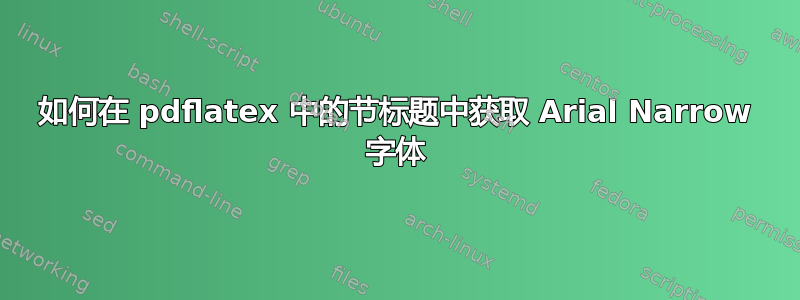
我是 LaTeX 的新手,所以我希望这并不明显,但是我已经搜索了关于如何做到这一点的简单文档却找不到。
我正在为具有非常特定格式的一本书创建一章:
- 正常段落必须采用 10pt Bookman 旧式字体
- 章节标题必须为 20pt Verdana 粗体,且不带章节编号。
- 节标题必须为 12 pt Arial Narrow Small-Caps,上方有 6pt 额外空间,下方没有额外空间。
- 小节标题必须为 10Pt Bookman Old Style Bold Italic,上方或下方没有多余的空格
我正在使用它pdflatex来生成 PDF 输出和scrbook类:
\documentclass[11pt,executivepaper,headsepline,footsepline]{scrbook}
%Eliminate the chapter numbers from section numbering
\usepackage{chngcntr}
\counterwithout{section}{chapter}
\voffset=0in
\topmargin = 0in
\headheight = 12pt
\headsep = 25pt
\textheight = 8.5in
\footskip = 30pt
\hoffset=0in
\marginparwidth = 0pt
\marginparsep = 0pt
\textwidth = 5.25in
\oddsidemargin = 0pt
\marginparpush = 0pt
\begin{document}
我发现有一个命令可以设置元素的字体: \setkomafont{element}{commands}但我还没搞清楚如何指定 Arial Narrow 字体。KOMA-脚本包文档说“几乎任何命令都可以起作用”,但这对我现在没有什么帮助。
scrbook有没有办法让我的部分标题使用所需的字体pdflatex?
答案1
简短的回答似乎是:不要用pdflatex。感谢 Bernard、cfr 和 Sigur,我找到了一个可以分享的解决方案。
您可以使用包导入和使用命名字体fontspec。此包不适用于pdflatex。我不得不改用xelatex。初步测试表明,xelatex编译我现有的文档时只有一个小错误,可以轻松修复。
以下是导入和使用这些字体的命令
\usepackage{fontspec}
\fontspec{Bookman Old Style}
\fontspec{Arial Narrow}
\fontspec{Verdana}
\setmainfont{Bookman Old Style}
\setkomafont{section}{\fontspec{Arial Narrow}\fontsize{12}{15}\scshape}
\setkomafont{subsection}{\fontspec{Bookman Old Style}\bfseries\slshape}
\setkomafont{pagehead}{\fontspec{Arial Narrow}\footnotesize\scshape}
\usepackage{titlesec}
\titleformat{\chapter}{\fontspec{Verdana}\bfseries
\fontsize{20pt}{24pt}\centering\selectfont}{}{0em}{}
除了章节标题上的小型大写字母 ( ) 之外,这种方法在大多数情况下都有效\scshape。看来 LaTeX 将小型大写字母视为一种字体,并且需要一种单独的字体。大多数文字处理器只是通过使用较小尺寸的常规大写字母来模拟这一点。这似乎是 LaTeX 可以做的事情,也许它确实通过包含另一个鲜为人知的包来实现。
使用\fontsize我能够指定各种标题部分的大小(以磅为单位)。虽然文档不清楚,但显然有时您需要同时使用 命令\fontsize和\selectfont命令。这就是 命令的情况\titleformat。如果没有 命令,\selectfont设置就不会出现。


