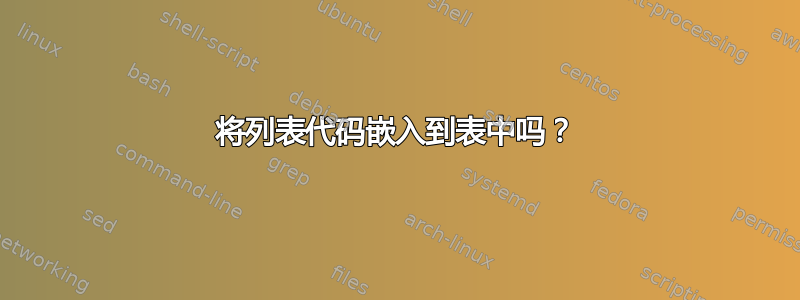
在这种情况下,我想创建一个简单的表格,其中第一列包含代码片段,第二列对其进行描述。
命令 \java 定义如下:
\newcommand{\java}{\begin{lstlisting}[language=Java]}
整行都变成了我的java代码的风格。
\begin{tabular}{l|l}
\java
private
\end{lstlisting}
& Only entities declared inside the class are allowed to refer to private symbols \\
\java
protected
\end{lstlisting}
& Entities declared inside the class or children of the class \\
\java
public
\end{lstlisting}
& Everyone is allowed to refer to public symbols \\
default (no qualifier specified)
& Entities in the class, children of the class, or anyone in the same package are allowed access.
\end{tabular}
答案1
另一种方法是使用collcell包并为 Java 代码定义新的列类型。正如 Jubobs 在评论中指出的那样,如果单元格包含非代码,格式将不正确。您需要使用 覆盖其规范\multicolumn。如果同一列中混合了代码和非代码,那么像他这样的解决方案显然更好。
\documentclass{article}
\usepackage{array}
\usepackage{listings}
\usepackage{collcell}
\newcommand\java[1]{{\lstinline[language=java]{#1}}}
\newcolumntype{J}{>{\collectcell\java}l<{\endcollectcell}}
\begin{document}
\begin{tabular}{J|p{2in}}
private
& Only entities declared inside the class are allowed to refer to private symbols \\
protected
& Entities declared inside the class or children of the class \\
public
& Everyone is allowed to refer to public symbols \\
\multicolumn{1}{l|}{default (no qualifier specified)}
& Entities in the class, children of the class, or anyone in the same package are allowed access.
\end{tabular}
\end{document}

答案2
建议:使用内联代码而不是lstlisting环境,并且为了方便起见,使用单字符简写。

\documentclass{article}
\usepackage{listings}
\lstMakeShortInline[language=Java,basicstyle=\ttfamily]`
\begin{document}
\begin{tabular}{l|p{7cm}}
`private`
& Only entities declared inside the class are allowed to refer to private symbols \\
`protected`
& Entities declared inside the class or children of the class \\
`public`
& Everyone is allowed to refer to public symbols \\
default (no qualifier specified)
& Entities in the class, children of the class, or anyone in the same package are allowed access.
\end{tabular}
\end{document}


