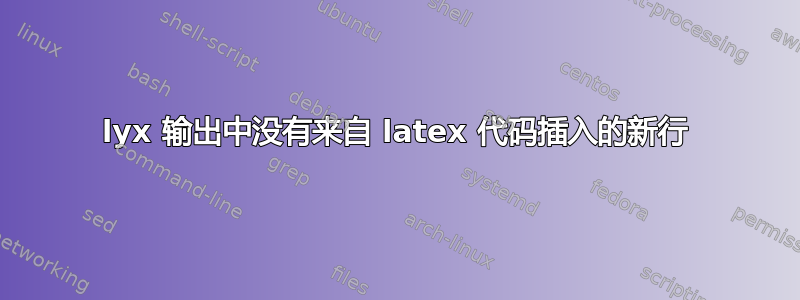
\begin{widetext}
\begin{displaymath}
a+b=c;\\
d+e = f;\\
e+m = n;\\
\end{displaymath}
\end{widetext}
我在 Lyx 中使用上述代码作为插入的 Tex 代码,但无论使用 \\ 还是 \newline,我都没有得到任何新行。我该如何纠正这个问题?
答案1
显示数学中不能有换行符。使用 align*,或者如果不需要对齐点,则使用 gather*。
要在标志上对齐=,请用“&”符号标记:
\begin{widetext}
\begin{align*}
a+b& =c;\\
d+e &= f;\\
e+m &= n;\\
\end{align*}
\end{widetext}
请注意,您可能有多个对齐点。如果您想要有 n 组具有对齐的方程式,则需要使用2n–1& 符号。示例:
\begin{widetext}
\begin{align}
a+b &= c; & a'+b'&= c'\\
d+e &= f; & d'+e' &= f'\\
e+m &= n; & e'+m' &= n'\\
\end{align}
\end{widetext}
要得到一系列中心方程,请使用gather*环境:
\begin{widetext}
\begin{gather*}
a+b =c;\\
d+e = f;\\
e+m = n;\\
\end{gather*}
\end{widetext}


