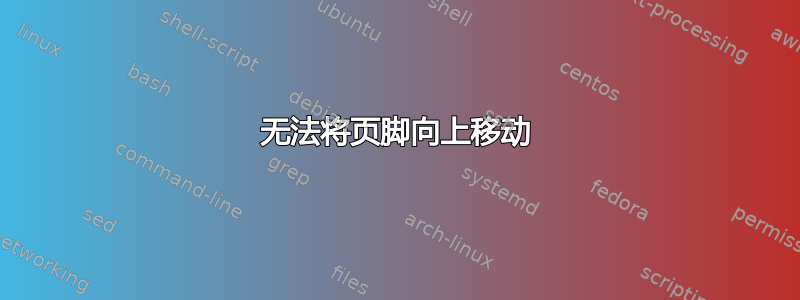
我正在尝试使用 scrlttr2 文档类写一封信。我的页脚有 3 行,因此触及页面底部。我一直试图使用几何包(改变页脚和边距)将页脚向上移动,但没有成功。任何帮助都将不胜感激:我的代码如下。我应该提到,这是我在互联网上找到的一个模板,我一直在尝试编辑它。
谢谢
\documentclass{scrlttr2}
\usepackage{fontspec} % Allows font customization
\usepackage{marvosym} % Allows the use of symbols
\usepackage[english]{babel} % Required to compile in Windows
\setlength\parindent{0pt} % Removes all indentation from paragraphs
\defaultfontfeatures{Mapping=tex-text}
\setmainfont {Garamond} % Main document font
\setsansfont {Garamond} % Used in the from address line above the to address
\renewcommand{\normalsize}{\fontsize{12.5}{17}\selectfont} % Sets the font size and leading
%----------------------------------------------------------------------------------------
% PERSONAL INFORMATION
%----------------------------------------------------------------------------------------
\setkomavar{fromname}{John Smith} % Your name
\setkomavar{fromaddress}{123 Broadway\\City\\Country} % Your address
\setkomavar{fromphone}{(000) 111-1111} % Your phone number
\setkomavar{fromemail}{[email protected]} % Your email address
\setkomavar{place}{} % City written before the date, put your city here if you want this
\setkomavar{signature}{John Smith} % Your name as you want it to appear in the signature
% These are not used in this document, uncomment if you would like to use them and refer to them as \usekomavar{name}
%\setkomavar{fromfax}{+1 (1)23 456789} % Your fax number
%\setkomavar{fromurl}{http://www.johnsmith.com} % Your personal website
%\setkomavar{frombank}{Postbank 9307157}
%----------------------------------------------------------------------------------------
% HEADER SECTION
%----------------------------------------------------------------------------------------
\firsthead{
\centering
{\addfontfeature{LetterSpace=20.0}\fontsize{36}{36}\selectfont\scshape \usekomavar{fromname}}\\[5mm]
\fontsize{21}{21}\selectfont\scshape Programmer at Initech } % Your current job title
%----------------------------------------------------------------------------------------
% FOOTER SECTION
%----------------------------------------------------------------------------------------
\firstfoot{
\centering
\addfontfeature{LetterSpace=20.0}\scshape
{
\renewcommand{\\}{\ {\large\textperiodcentered}\ }
\usekomavar{fromaddress}
}\\
{\Large\Letter} \usekomavar{fromemail} \\ {\Large\Telefon} \usekomavar{fromphone} % If you want your fax number or website URL showing, add it here; you may need to play around with spacing
}
%----------------------------------------------------------------------------------------
\begin{document}
%----------------------------------------------------------------------------------------
% COVER LETTER CONTENTS
%----------------------------------------------------------------------------------------
\begin{letter}{ % Address of the company you are applying to
HR Dept. --- Corporation\\
123 Pleasant Lane\\
12345 City, State
}
\setkomavar{subject}{Cover Letter} % This is the bold text saying 'Cover Letter', remove it if you don't like it
\opening{Dear Recruiter,}
PARAGRAPH ONE: State the reason for the letter, name the position or type of work you are applying for and identify the source from which you learned of the opening.\\
PARAGRAPH TWO: Indicate why you are interested in the position, the company, its products, services - above all, stress what you can do for the employer. If you are a recent graduate, explain how your academic background makes you a qualified candidate for the position. If you have practical work experience, point out specific achievements or unique qualifications. Try not to repeat the same information the reader will find in the resume. The purpose of this section is to strengthen your resume by providing details which bring your experiences to life.\\
PARAGRAPH THREE: Request a personal interview and indicate your flexibility as to the time and place. Repeat your phone number in the letter. End the letter by thanking the employer for taking the time to consider your credentials.\\
Sincerely yours, \\ \\ \\
\usekomavar{signature}
%----------------------------------------------------------------------------------------
\end{letter}
\end{document}
答案1
添加到您的代码:
\makeatletter
\@addtoplength{firstfootvpos}{-3mm}
\makeatother
可能您必须调整毫米长度。


