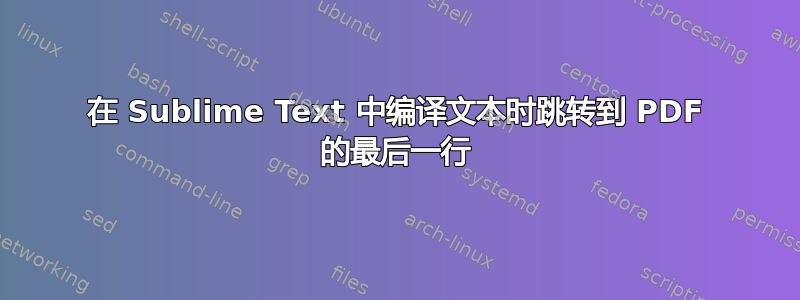
我正在使用 Sublime text 通过热键编译我的文本文件Ctrl+b,但是当我编写多页公式并编译我的文件时,弹出的 PDF 总是转到第一页的第一行。所以,我必须向下滚动栏才能找到我刚刚写的公式。有没有更好的方法让编译后的 PDF 转到最后一行?我知道,这与 sublime text 有关,但我仍然认为 sublime text 和其他 latex 应用程序本质上是相同的。或者,你只是建议我使用 Github 上的另一个 latex 包?
这个问题很奇怪,因为它只发生在我在此处附加的代码中。当我编译其他 tex 文件时,它们不会出现此问题;也就是说,其他编译后的 PDF 将转到我在 pdf 中的光标所在的行。
我正在使用 Sumatra PDF 和 LaTeXTools 作为插件。
\documentclass[a4paper]{article}
\usepackage{mathtools}
\usepackage{nccmath}
\usepackage[margin=1in]{geometry}
\usepackage{tikz}
\newcommand \widebox[1]{\setlength\fboxsep{6pt}\boxed {\enspace#1\enspace}}
\newcommand \dpartial[2]{\frac{\partial #1}{\partial #2}}
\newcommand \ddef[2]{\frac{d #1}{d #2}}
\newcommand \spac{\\[0.6em]}
\newcommand \para[1]{\left ( #1 \right )} % Same Size Parathesis
\newcommand \ev [1]{\left\langle #1 \right\rangle}
\newcommand \vbrac [1] {\left [ \, #1 \, \right ]}
\newcommand{\Mypm}{\mathbin{\tikz [x=1.4ex,y=1.4ex,line width=.1ex] \draw (0.0,0) -- (1.0,0) (0.5,0.08) -- (0.5,0.92) (0.0,0.5) -- (1.0,0.5);}} % New Size of Plus, Minus Sign
\setlength\parindent{0pt}
\numberwithin{equation}{section}
\title{\vspace{-5em} QM Formula List}
\author{David}
\date{}
\begin{document}
\maketitle
\begin{flalign*}
&i\hbar \dpartial{\Psi}{t} = -\frac{\hbar ^2}{2m}\dpartial{^2 \Psi}{x^2}+V\Psi &&\text{Shr\"odinger Equation}\spac
&\widehat{p} = -i \hbar \dpartial{}{x} &&\text{Momentim Operator} \spac
&\widehat{H} = -\frac{\hbar ^2}{2m} \ddef{^2 \psi}{x^2} + V &&\text{Energy Operator} \spac \\
&\it{Separable\, Shr\ddot{o}dinger \,Equation} \spac
&-\frac{\hbar^2}{2m}\ddef{^2 \psi}{x^2} + V \psi = E \psi &&\text{Time-independent Schr\"odinger Equation} \spac
&\Psi(x,t) = \sum_{n=1}^{\infty} c_{n} \Psi_{n}(x,t)= \sum_{n=1}^{\infty} c_{n} \psi_{n}(x)e^{-iE_{n}t/\hbar} &&\parbox{5.3cm}{General Solution to the Separable Shr\"odinger Equation} \spac \\
&\it{Infinite \, Square \, Well \, of \, Width \, a} \spac
&E_n = \frac{\hbar^2 k_n ^2}{2m} = \frac{n^2 \pi^2 \hbar^2}{2 m a^2} &&\text{Energy in } \text{n State} \spac
&\psi_n(x) = \sqrt{\frac{2}{a}}\, \text{Sin}\para{\frac{n \pi}{a} x} &&\text{Wave Function in} \text{ n State}\spac
&\Psi(x,t) = \sum_{n=1}^{\infty} c_n \sqrt{\frac{2}{a}}\,\text{Sin}\para{\frac{n \pi}{a}x}e^{-i\para{n^2 \pi^2 \hbar/2ma^2}t}
&&\text{General Solution in Linear Combination} \spac
&c_n = \sqrt{\frac{2}{a}} \int_{0}^{a} \text{Sin}\para{\frac{n \pi}{a}x} \Psi(x,0)\,dx &&\text{Constant of n State wave equation} \spac
&\sum_{n=1}^{\infty} |c_n|^2 = 1 &&\text{Probability Sum} \spac
&\ev{H} = \sum_{n=1}^{\infty} \, |c_n|^2 \, E_n &&\text{Expectation Value of Energy}\spac \\
&\it{The \, Harmonic \, Oscillator} \spac
&a_{\pm} \equiv \frac{1}{\sqrt{2 \hbar m \omega}}\para{\mp ip + m\omega x} &&\text{Ladder Operator} \spac
&\vbrac{A,B} \equiv AB - BA &&\text{Commutator Relation} \spac
&\vbrac{x,p} = i\hbar &&x,p \text{ Relation} \spac
&\vbrac{a_-,a_+} = 1 &&a_-,a_+ \text{ Relation} \spac
&\psi_0 (x) = \para{\frac{m \omega}{\pi \hbar}}^{1/4} e^{- \frac{m \omega}{2 \hbar} x^2} \spac
\end{flalign*}
\end{document}
答案1
您所要求的是 SyncTeX,一种与编辑器/查看器无关的技术,允许同步源文件和编译文件之间的视图。
现在您需要在 Sumatra PDF 中设置反向搜索。但是,执行此操作的 GUI 在 Sumatra 中是隐藏的,直到您打开具有实际同步信息(即关联文件
.synctex.gz)的 PDF 文件:请参阅这里。如果您有这样的文件,请打开它,转到设置|选项,然后输入"C:\Program Files\Sublime Text 2\sublime_text.exe" "%f:%l"ST2 和"C:\Program Files\Sublime Text 3\sublime_text.exe" "%f:%l"ST3 作为反向搜索命令行(在选项对话框底部的文本输入字段中)。如果您还没有包含同步信息的文件,您可以轻松创建一个:使用编译您已有的任何 LaTeX 文件(或创建一个新文件)pdflatex -synctex=1 <file.tex>,然后在 SumatraPDF 中打开生成的 PDF 文件。或者,您可以打开命令行控制台(运行
cmd.exe),并发出以下命令:sumatrapdf.exe -inverse-search \ "\"C:\Program Files\Sublime Text 2\sublime_text.exe\" \"%f:%l\""(这假设 SumatraPDF 在您的路径中;当然,对于 ST3,将 2 替换为 3)。很抱歉,这并不简单——这不是我的错 :-)
MiKTeX 的最新版本会自动将自身添加到您的路径中,但如果构建系统不工作,则首先要检查这一点。TeXlive 也可以将自身添加到您的路径中。
LaTeX.sublime-settings最后,编辑目录中的文件,User以确保配置反映了您首选的 TeX 发行版。打开文件并向下滚动到标题为“平台设置”的部分。查看您的操作系统的块,即windows。在该块中,验证texpath设置是否正确;对于 MiKTeX,您可以将其留空,即""。如果您确实指定了路径,请注意它必须包括系统路径变量,即$PATH(此语法似乎没问题)。还要验证distro设置是否正确:可能的值是"miktex"和"texlive"。TeX Live 比 MiKTeX 有一个主要优势:它支持带空格的文件名和路径。此外,将编译引擎从默认的 更改为
pdflatex例如更容易xelatex:详情见下文。(实际上,这不再是事实:MiKTeX 的修复即将推出。)


