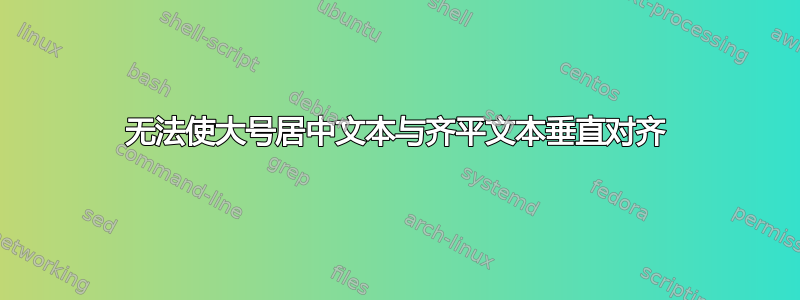
我无法让名称与左侧或右侧的文本垂直对齐。使用表格似乎更好,但仍然不行。
下面只是为了澄清,我尝试将姓名与两侧的联系信息垂直对齐。
第一种方法是使用我创建的新命令
第二个使用表格

\documentclass[letterpaper]{article}
\usepackage[margin=0.75in]{geometry}
\usepackage[colorlinks=true,urlcolor=cyan]{hyperref}
\usepackage{tabularx}
\def\name{John Doe}
\def\email{[email protected]}
\def\phone{(123) 456-7890}
\def\address{123 Main St}
\def\city{Toronto}
\def\province{ON}
\def\country{Canada}
\def\postalCode{M5Y\thinspace4Z7}
\newcommand{\rTitle}{
\noindent
\centerline{\Huge \textsc \name} \\
\href{mailto:\email}{\nolinkurl{\email}} \hfill \address \\
\texttt{\phone} \hfill \city, \province \space \postalCode \\
}
\begin{document}
\rTitle
\noindent
\begin{tabularx}{\linewidth}{l >{\centering}X r}
\href{mailto:\email}{\nolinkurl{\email}} & \Huge \textsc \name & \address \\
\texttt{\phone} && \city, \province \space \postalCode \\
\end{tabularx}
\end{document}
答案1
您可以使用三个(垂直居中)并排的minipage:

代码:
\documentclass[letterpaper]{article}
\usepackage[margin=0.75in]{geometry}
\usepackage[colorlinks=true,urlcolor=cyan]{hyperref}
\usepackage{tabularx}
\def\name{John Doe}
\def\email{[email protected]}
\def\phone{(123) 456-7890}
\def\address{123 Main St}
\def\city{Toronto}
\def\province{ON}
\def\country{Canada}
\def\postalCode{M5Y\thinspace4Z7}
\newcommand{\rTitle}{%
\par\noindent
\begin{minipage}{.333\textwidth}
\href{mailto:\email}{\nolinkurl{\email}}\par
\texttt{\phone}
\end{minipage}%
\begin{minipage}{.333\textwidth}
\centering\Huge\textsc{\name}
\end{minipage}%
\begin{minipage}{.333\textwidth}
\raggedleft
\address\par
\city, \province \space \postalCode
\end{minipage}\par%
}
\begin{document}
\rTitle
\end{document}
当心代码中的虚假空格。
答案2
这种简单的对齐可以通过简单的工具完成,无需tabularx:
\centerline{\href{mailto:\email}{\nolinkurl{\email}} \hfill \address}
\centerline{\rlap{\texttt{\phone}}\hfill
\smash{\Huge \textsc \name}\hfill
\llap{\province \space \postalCode}}


