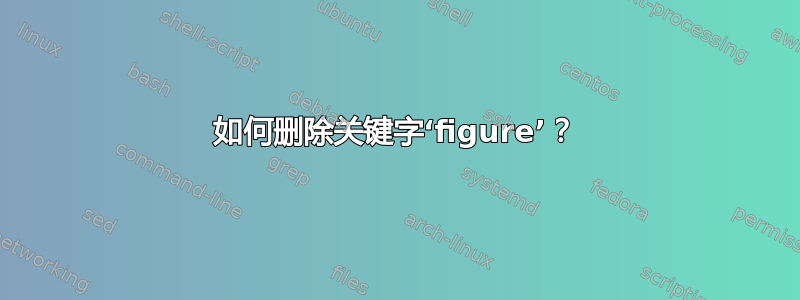
我正在用 Latex 编写幻灯片,但我想知道是否有办法在 Latex 中插入图像时删除“图形”一词?
\begin{figure}[!h]
\centering
\includegraphics[width=3cm, height=2cm]{picture.jpg}
\caption{Favorite Picture}
\end{figure}
输出:
数字:最喜欢的照片
我想得到这个:
最喜欢的图片
我怎样才能做到这一点?
编辑:
以下是我使用的代码示例:
\documentclass[10pt]{beamer}
\usepackage{graphicx}
\begin{document}
\section{Introduction}
\subsection{About me}
\begin{frame}{Introduction}
\begin{figure}
\includegraphics[width=6cm, height=1cm]{picture.png}
\caption{ Favorite Picture}
\end{figure}
\end{frame}
\end{document}
答案1
根据第 16 章beamer 包文档中,您可以使用模板来更改演示设计的元素。文档的第 12.6 节介绍了 caption 元素的选项。据此,您需要\setbeamertemplate{caption}{\insertcaption}。
\documentclass[10pt]{beamer}
\usepackage{graphicx}
\setbeamertemplate{caption}{\insertcaption}
\begin{document}
\section{Introduction}
\subsection{About me}
\begin{frame}{Introduction}
\begin{figure}
\rule{4cm}{4cm}
\caption{ Favorite Picture}
\end{figure}
\end{frame}
\end{document}



