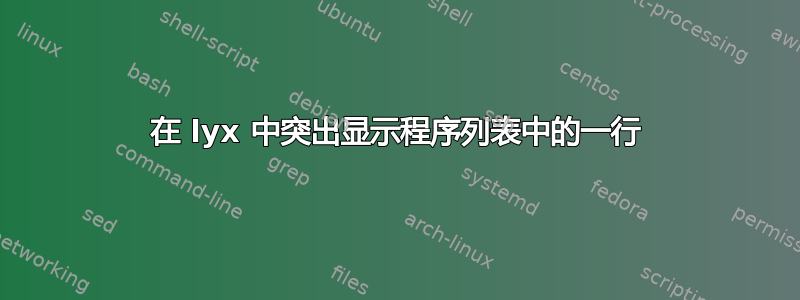
我无法找到如何在程序列表中突出显示特定代码行。语法突出显示似乎有效,但我不需要突出显示特定语言关键字。
例如对于下面的代码,我如何突出显示/粗体 char j=malloc......行
public static void function(){
int i=0;
char j = malloc(sizeof(char));
/.......some code....
return;
}
答案1
像这样:
\documentclass[12pt]{article}
\usepackage{listings}
\usepackage{xcolor}
\newcommand{\hilight}{\makebox[0pt][l]{%
\color{yellow}\rule[-4pt]{0.65\linewidth}{14pt}}%
}
\begin{document}
\begin{lstlisting}[language=C,escapechar=\%]
public static void function(){
int i=0;
%\hilight%char j = malloc(sizeof(char));
/.......some code....
return;
}
\end{lstlisting}
\end{document}
改编自Juanjo 在 latex-community.org 上。
你可以看到结果关于 writeLaTeX。
要在 LyX 中实现相同的结果,请转到Document->Settings并导航到选项卡。将从块到块末尾的Preamble所有内容粘贴到序言中并保存。\usepackage{listings}\begin{document}
要将程序列表插入文档,请转到Insert -> Program Listing菜单中的。将代码粘贴到列表环境中。然后按住Ctrl并右键单击环境并打开Settings对话框。转到Advanced对话框中的选项卡并粘贴escapechar={\%}到文本区域。配置其他设置,无论它们看起来如何。
您可以在 [此处] 下载一个 LyX 示例文件(https://dl.dropbox.com/s/9dfqtsc0fnftggc/hilite_example.lyx)。


