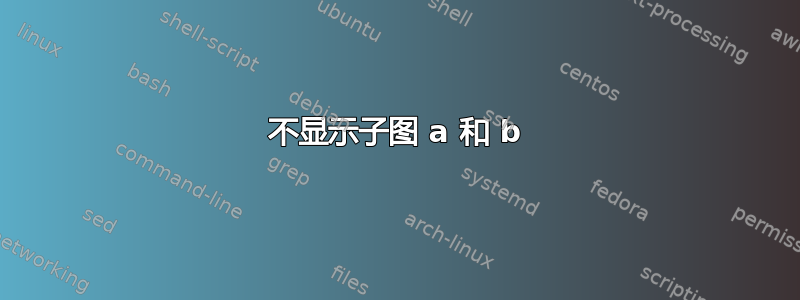
我知道之前有一篇关于此的帖子,但无论我做了多少修改,如各帖子中所示,我都无法让标题像预期的那样显示 a 或 b。相反,我得到的是图 1.1、图 1.2,然后最后的标题是图 1.3。我希望子图标记为 a 和 b,然后将整个图标记为 1.1。(请注意,我查看了之前的帖子并对其进行了修改,使其看起来像这样,但仍然不起作用。我有软件包。任何建议都很好!
\begin{figure}[htb]
\centering
\begin{subfigure}
\includegraphics[width=0.3\textwidth]{Chapter-1/figs/Image1.pdf}
\caption[Image 1]{Image 1}
\label{fig:I1}
\end{subfigure}
\begin{subfigure}
\includegraphics[width=0.4\textwidth]{Chapter-1/figs/Image2.pdf}
\caption[Image 2]{Image2}
\end{subfigure}
\caption[Images]{Images}
\label{fig:images}
\end{figure}
答案1
您错过了强制参数width:subfigure
\begin{subfigure}{0.45\textwidth}
使用任意长度,而不是0.45\textwidth根据需要。另外,不要在两个subfigures 之间留空行,因为这相当于一个 par break。这样我得到:
\documentclass{article}
\usepackage{subcaption}
\usepackage[demo]{graphicx} %% no demo in your file
\begin{document}
\begin{figure}[htb]
\centering
\begin{subfigure}{0.45\textwidth}
\centering
\includegraphics[width=0.3\textwidth]{Chapter-1/figs/Image1.pdf}
\caption[Image 1]{Image 1}
\label{fig:I1}
\end{subfigure}
\hfill %% no blank line here.
\begin{subfigure}{0.45\textwidth}
\centering
\includegraphics[width=0.4\textwidth]{Chapter-1/figs/Image2.pdf}
\caption[Image 2]{Image2}
\end{subfigure}
\caption[Images]{Images}
\label{fig:images}
\end{figure}
\end{document}

答案2
尝试以下代码
\documentclass{article}
\usepackage[demo]{graphicx}
\usepackage{subfigure}
\begin{document}
\begin{figure}
\centering
\subfigure[Title Image 1]{\label{fig:I1}\includegraphics[width=0.3\textwidth]{Chapter-1/figs/Image1.pdf}}\qquad
\subfigure[Title Image 2]{\label{fig:I2}\includegraphics[width=0.3\textwidth]{Chapter-1/figs/Image2.pdf}}
\caption{Title of the whole image}
\label{fig:I}
\end{figure}
\end{document}
输出为



