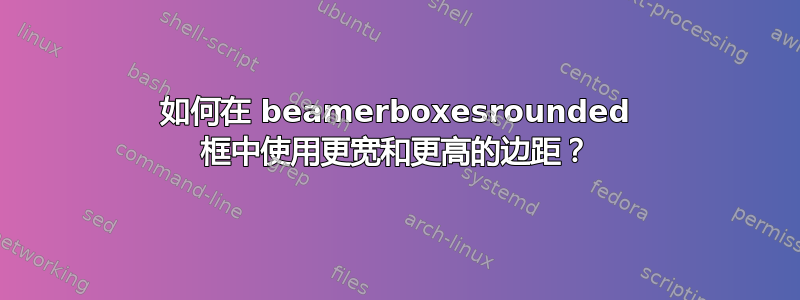
我喜欢 Beamer 演示文稿中的 beamerboxesrounded 框,但文本太紧地塞入框中。因此,我想在文本周围使用相等但更宽和更高的边距(左、右、上、下),或者在框内使用填充。这怎么可能呢?
答案1
您可以使用该包tcolorbox它提供了几个用于自定义边距、填充等的键。
以下列举几个例子:
\documentclass{beamer}
\usepackage{lmodern}
\usepackage[most]{tcolorbox}
\tcbset{beamer,colback=blue!20!white,colframe=blue!75!black}
\begin{document}
\begin{frame}{Some boxes}
\begin{tcolorbox}[title=Title]
block text
\end{tcolorbox}
\begin{tcolorbox}[title=Title,boxsep=3mm]
block text
\end{tcolorbox}
\begin{tcolorbox}[title=Title, size=small]
block text
\end{tcolorbox}
\begin{tcolorbox}[title=Title, width=4cm,size=fbox]
block text
\end{tcolorbox}
\end{frame}
\end{document}
结果:

包文档中有更多详细信息。



