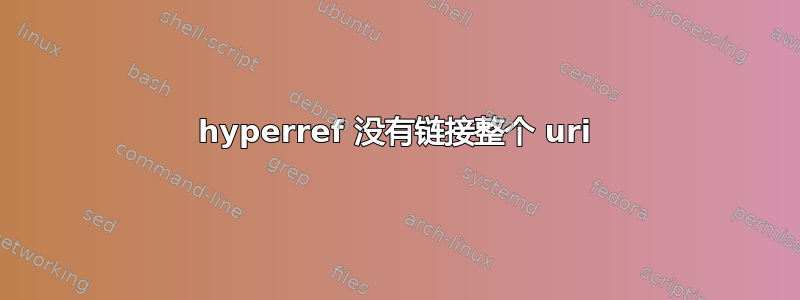
我正在尝试使用 hyperref 为 URL 列表创建可点击的超链接。有一个 URL 给我带来了麻烦:
http://en.wikipedia.org/wiki/Function_(数学)
乳胶的相关行是:
\hyperref[ref6]{http://en.wikipedia.org/wiki/Function\_(mathematics)}
该行在生成的 PDF 中是可点击的,但它仅链接到:
http://en.wikipedia.org/wiki/Function
忽略 _(mathematics) 部分。
我预计这需要一些特殊的转义,但尝试了几种不同的方法都无济于事(反斜杠等),并希望得到一些帮助。
这是一个最小的工作示例:
\documentclass{article}
\usepackage{hyperref}
\begin{document}
Here's what's broke:
\hyperref[ref6]{http://en.wikipedia.org/wiki/Function\_(mathematics)}
\end{document}
谢谢!
答案1
您需要\href为此使用:
\href[options]{URL}{text}
这文本被链接到网址;这必须是完整的 URL(相对于基本 URL,如果已定义)。特殊字符#和˜不需要以任何方式转义(来自hyperref手册,第 15 页)。
或者使用\url。
\documentclass{article}
\usepackage{hyperref}
\begin{document}
Here's what's broke:
\url{http://en.wikipedia.org/wiki/Function_(mathematics)}
\href{http://en.wikipedia.org/wiki/Function_(mathematics)}{ref6}
\end{document}

请注意,您可以使用_而不需要\_。
默认情况下,\url使用 Type Writer 字体。要获取罗马字体的 URL,请\urlstyle{rm}在序言中添加:
\documentclass{article}
\usepackage{hyperref}
\urlstyle{rm} %% <--------- default is \urlstyle{tt}
\begin{document}
'
'
'


