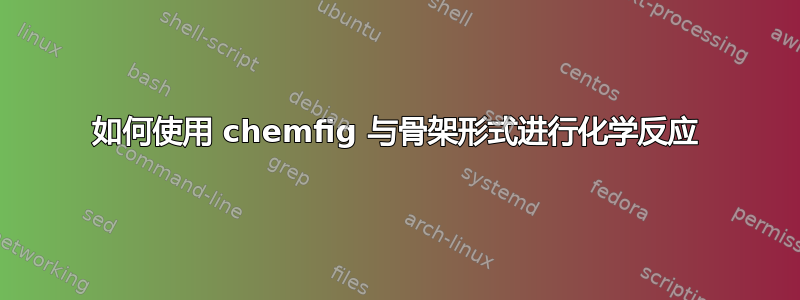
我的代码是:
\documentclass[12pt,letterpaper]{report}
\usepackage{blindtext}
\usepackage[utf8]{inputenc}
\usepackage[margin=1in]{geometry}
\usepackage{titlesec}
\setcounter{secnumdepth}{5}
\titleformat{\chapter}[display]
{\filcenter\normalfont\bfseries}
{\MakeUppercase{\chaptertitlename}\ \thechapter}
{0pt}
{}
\titlespacing{\chapter}{0pt}{-24pt}{20pt}
\titleformat{\section}
{\normalfont\normalsize\bfseries}{\thesection}{12pt}{}
\titlespacing{\section}{0pt}{0pt}{0pt}
\titleformat{\subsection}
{\normalfont\normalsize\bfseries}{\thesubsection}{12pt}{}
\titlespacing{\subsection}{0pt}{0pt}{0pt}
\titleformat{\subsubsection}
{\normalfont\normalsize\bfseries}{\thesubsubsection}{12pt}{}
\titlespacing{\subsubsection}{0pt}{0pt}{0pt}
\usepackage{indentfirst}
\usepackage{parskip}
\setlength{\parindent}{.5in}
\usepackage{setspace}
\renewcommand{\baselinestretch}{1.75}
\usepackage{natbib}
\usepackage{chemfig,chemmacros}
\begin{document}
\begin{center}
\schemestart
\chemfig{C(-[:0]H)(-[:90]H)(-[:180]H)(-[:270]H)}\+\chemfig{Cl_2}
\arrow
\chemfig{C(-[:0]Cl)(-[:90]H)(-[:180]H)(-[:270]H)}\+\chemfig{H(-[:0]Cl)
\schemestop
\end{center}
\end
我想制作这个:

答案1
最后一个复合词缺少最后一个括号,这是语法错误}。除此之外,要在箭头上添加标签,请使用通用格式
\arrow{->[up][down]}
要给原子着色,请使用{\color{red}H}。然而,在许多情况下,例如键的末端,您需要改写{}|{\color{red}H}为 。

\documentclass[12pt,letterpaper]{report}
\usepackage{chemfig,chemmacros}
\begin{document}
\begin{center}
\schemestart
\chemfig{C(-[:0]{}|{\color{red}H})(-[:90]H)(-[:180]H)(-[:270]H)}
\+\chemfig{{}|{\color{blue}Cl_2}}
\arrow{->[\( h\nu \)][]}
\chemfig{C(-[:0]{}|{\color{blue}Cl})(-[:90]H)(-[:180]H)(-[:270]H)}
\+\chemfig{{\color{red}H}(-[:0]{}|{\color{blue}Cl})}
\schemestop
\end{center}
\end{document}
命名的颜色来自xcolor包,因此正如 Manuel 指出的那样,您可以使用magenta而不是red和cyan而不是blue。
注意:我最初将箭头上方的材料写为h\chemnu,但正如 cgneider 指出的那样,这肯定不正确。


