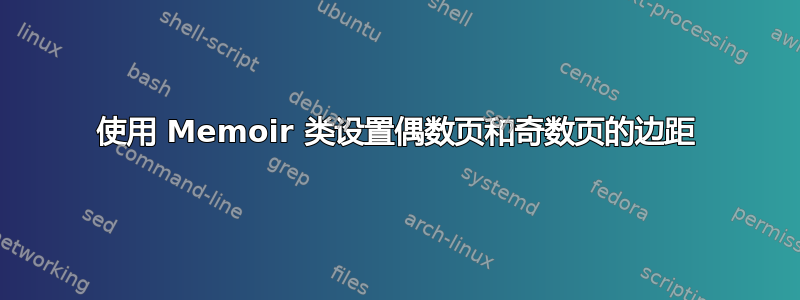
我现在已经阅读了很多关于这个主题的帖子,但我仍然不明白为什么偶数页和奇数页的边距相同。我希望它们有不同的边距,以便为书脊留出空间。你能帮助我吗?
我的代码如下:
\documentclass[a4paper,11pt]{memoir}
\usepackage[utf8]{inputenc} % Input encoding - Depending on editor
\usepackage{lmodern} % Modern LaTeX font
\usepackage[danish]{babel} % Language package
\usepackage[T1]{fontenc} % Hyphenation
\usepackage{fix-cm} % Fix for cm
\usepackage{graphicx} % To handle pictures
\usepackage{xcolor} % To define colors
\usepackage{tikz} % Graphical tool
\usepackage{mathtools} % To use \eqref
\usepackage{url} % Use of urls in the text
\usepackage{varioref} % Smarter references
\usepackage{calc}% Auto calculate
\usepackage{lipsum} % Debugging text
\usepackage{sansmath,subfig} % Gives a warning because subfig loads caption
\usepackage[backend=bibtex8]{biblatex}
\usepackage{todonotes} % Giver mulighed for kommentarer
\addbibresource{referencer/my-bibliography-file.bib}
\title{Rapport}
\graphicspath{{figures/}} % Image path
\definecolor{ase_blue}{RGB}{10,55,136}
%---------------------------------------------------------------------------%
%-------------------------- PDF - PROPERTIES -------------------------------%
%---------------------------------------------------------------------------%
% Active links
\usepackage[plainpages=false,pdfpagelabels,pageanchor=false]{hyperref}
\hypersetup{pdfauthor={<The authors>}, pdftitle={<The
title>},pdfsubject={<The subject>}}
%---------------------------------------------------------------------------%
%---------------------------- Caption Font ---------------------------------%
%---------------------------------------------------------------------------%
\DeclareCaptionFont{sansmath}{\sansmath}
\captionsetup{font={small,sf,sansmath}}
\captionsetup[subfloat]{font={small,sf,sansmath}}
%---------------------------------------------------------------------------%
%---------------------------- MARGIN CONTROL -------------------------------%
%---------------------------------------------------------------------------%
\setlrmarginsandblock{3.5cm}{2.5cm}{*}
\setulmarginsandblock{3cm}{*}{1.2}
\checkandfixthelayout[nearest]
\setlength{\evensidemargin}{\oddsidemargin}
%--------------------------------------------------------------------------%
%------------------------- FRONTPAGE - PROPERTIES -------------------------%
%--------------------------------------------------------------------------%
\usepackage{soul} % Letterspace package
\sodef\an{}{0.05em}{.5em plus.6em}{1em plus.1em minus.1em}
\newcommand\stext[1]{\an{\scshape#1}}
\newcommand{\logoHuge}{\fontsize{0.55cm}{0.8cm}\selectfont}
\newcommand{\SuperHuge}{\fontsize{1.2cm}{1.8cm}\selectfont}
%--------------------------------------------------------------------------%
%------------------------- PAGESTYLE - PROPERTIES -------------------------%
%--------------------------------------------------------------------------%
%\renewcommand{\chaptermark}[1]{\markboth{\MakeUppercase{#1}}{}}
\makepagestyle{ase_report}
\makeevenhead{ase_report}{\small\sffamily\leftmark}{}{}
\makeevenfoot{ase_report}{\small\sffamily\thepage}{}{}
\makeoddhead{ase_report}{}{}{\small\sffamily\leftmark}
\makeoddfoot{ase_report}{}{}{\small\sffamily\thepage}
\makeatletter
\makepsmarks{ase_report}{%
\renewcommand\chaptermark[1]{%
\markboth{%
\ifnum \value{secnumdepth} > 1
\if@mainmatter %
\@chapapp\ \thechapter. \ %
\fi
\fi
##1}{}}%
\renewcommand\tocmark{\markboth{\contentsname}{\contentsname}}%
\renewcommand\lofmark{\markboth{\listfigurename}{\listfigurename}}%
\renewcommand\lotmark{\markboth{\listtablename}{\listtablename}}%
\renewcommand\bibmark{\markboth{\bibname}{\bibname}}%
\renewcommand\indexmark{\markboth{\indexname}{\indexname}}%
\renewcommand\sectionmark[1]{\markright{##1}}%
\renewcommand\subsectionmark[1]{\markright{##1}}%
\renewcommand\subsubsectionmark[1]{\markright{##1}}%
}
\copypagestyle{plain}{ase_report}
\makeoddhead{plain}{}{}{}
\makeoddfoot{plain}{}{}{\small\sffamily\thepage}
\pagestyle{ase_report}
\aliaspagestyle{chapter}{plain}
%--------------------------------------------------------------------------%
%--------------------- HEADING - SECTION ----------------------------------%
%--------------------------------------------------------------------------%
\newcommand{\ruledsec}[1]{%
\Large\bfseries\sffamily\raggedright #1
\color{ase_blue}\rule[15pt]{\textwidth}{1.0pt}} % Section with ruler
\setsecheadstyle{\ruledsec} % Define section head style
\setfloatlocations{figure}{htp}
\setfloatlocations{table}{htp}
%--------------------------------------------------------------------------%
%--------------------- HEADING - SUBs-SECTION -----------------------------%
%--------------------------------------------------------------------------%
\addtocounter{secnumdepth}{2} % Depth numbering
\setsubsecheadstyle{\large\bfseries\sffamily\raggedright}
\setsubsubsecheadstyle{\Large\bfseries\sffamily\raggedright}
\setsechook{\hangsecnum} % Hang the section number in margin
\setsubsechook{\defaultsecnum} % Don't do this on the subsections
\setsubsubsechook{\defaultsecnum}
\setaftersecskip{5pt} % Default skip between the section and text
%--------------------------------------------------------------------------%
%------------------------- TOC - PROPERTIES -------------------------------%
%--------------------------------------------------------------------------%
\raggedbottomsectiontrue % The page may not be strected on page breaks
\setsecnumdepth{subsubsection} % Set section depth in the TOC
\maxsecnumdepth{subsubsection} % Max of section depth in the TOC
\settocdepth{subsection} % Up to and including subsection
\setlength{\cftbeforechapterskip}{1.0em plus 0.1em minus 0.1em} % Space from chapters
%\chapterprecistoc{Text in TOC}
\addto\captionsenglish{
\renewcommand*{\cftchaptername}{Chapter{\space}}
\renewcommand*{\cftfigurename}{Fig.{\space}}
\renewcommand*{\contentsname}{Table of Contents}
\renewcommand*{\abstractname}{Abstract}
\renewcommand*{\listfigurename}{List{\space}of{\space}Figures}
\renewcommand*{\listtablename}{List{\space}of{\space}Tables}
\renewcommand*{\appendixtocname}{Appendices}
\renewcommand*{\appendixpagename}{Appendices}
}
\addto\captionsdanish{
\renewcommand*{\cftchaptername}{Kapitel\space}
\renewcommand*{\cftfigurename}{Fig.\space}
\renewcommand*{\abstractname}{Resumé}
\renewcommand*{\contentsname}{Indholdsfortegnelse}
\renewcommand*{\listfigurename}{Liste{\space}af{\space}Figurer}
\renewcommand*{\listtablename}{Liste{\space}af{\space}Tabeller}
\renewcommand*{\appendixtocname}{Appendiks}
\renewcommand*{\appendixpagename}{Appendiks}
}
%--------------------------------------------------------------------------%
%------------------------- CHAPTER STYLE ----------------------------------%
%--------------------------------------------------------------------------%
\makechapterstyle{ase_chapterstyle}{
\setlength{\beforechapskip}{30pt}
\setlength{\afterchapskip}{1.5cm}
\renewcommand*{\printchaptername}{}
\renewcommand*{\chapnumfont}{\normalfont\sffamily\bfseries\fontsize{60}{0}\selectfont}
\renewcommand*{\printchapternum}{
\flushright
\begin{tikzpicture}
\draw[fill,color=ase_blue] (0,0) rectangle (2.5cm,2.5cm);
\draw[color=white] (1.25cm,1.25cm) node { \chapnumfont\thechapter };
\end{tikzpicture}
}
\renewcommand*{\chaptitlefont}{\normalfont\sffamily\Huge\bfseries\color{black}}
\renewcommand*{\printchaptertitle}[1]{%
\raggedright\chaptitlefont\parbox[t]{\textwidth}{\raggedright##1}}
}
\chapterstyle{ase_chapterstyle}
%--------------------------------------------------------------------------%
%------------------------- USER DEFINED COMMANDS --------------------------%
%--------------------------------------------------------------------------%
% Define some macros
%\setlength{\parindent}{4em} %Paragrafindryk
\setlength{\parskip}{\f@size pt} %Paragrafnedrykning
\begin{document}
%\includeonly{testing} %If you don't want to compile every time
%--------------------------------------------------------------------------%
%------------------------- FRONT MATTER -----------------------------------%
%--------------------------------------------------------------------------%
\frontmatter
\include{forside} % Include the frontpage
% Page number in roman style
\pagenumbering{roman}
\include{underskrifter}
\clearpage
\addcontentsline{toc}{chapter}{\abstractname}
\include{abstract}
\clearpage
\addcontentsline{toc}{chapter}{\contentsname}
\thispagestyle{empty}
\tableofcontents*
\clearpage
\addcontentsline{toc}{chapter}{\listfigurename}
\thispagestyle{empty}
\listoffigures*
\clearpage
\addcontentsline{toc}{chapter}{\listtablename}
\thispagestyle{empty}
\listoftables*
%--------------------------------------------------------------------------%
%------------------------- MAIN MATTER ------------------------------------%
%--------------------------------------------------------------------------%
\mainmatter
\include{kapitler/1Indledning}
\include{kapitler/2RelateretArbejde}
\include{kapitler/3Indforing}
\include{kapitler/3Indforing}
\include{kapitler/Dybde}
\include{kapitler/Dybde}
\include{kapitler/Dybde}
\include{kapitler/Diskussion}
\include{kapitler/Konklusion}
\include{testside} % Include the chapters
%--------------------------------------------------------------------------%
%------------------------- BACK MATTER ------------------------------------%
%--------------------------------------------------------------------------%
\appendixpage
\appendix
%\addtocontents{toc}{\cftpagenumbersoff{chapter}}
\include{appendiks/appendixA}
\backmatter
\printbibliography
\end{document}
%%% Local Variables:
%%% mode: latex
%%% TeX-master: t
%%% End:
答案1
以下行会终止您的页面设置;我不知道它为什么在那里,但将其注释掉,您就可以重新开始工作了
\setlength{\evensidemargin}{\oddsidemargin}
请不要在这样的问题上投入你的整个论点。我已经注释掉了所有内容,并在主要内容中加入了简短的内容,这足以找到问题所在。
您有\setbinding{<length>}手册中给出的空间(请参阅手册)


