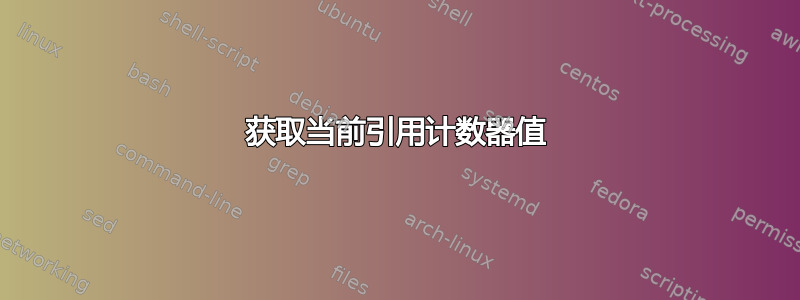
我正在写一篇论文,其中默认的引用样式是上标。
但在我的文本的某些部分我喜欢放这样的内容:
....更多信息请参见参考文献[23].....
因此,在我的文档中使用纸质围兜样式

我想要的是得到这个

当然我可以手工完成,但我想知道是否有与 \theequation 命令等效的命令,因此我可以输入类似以下内容:
some text\cite{ref23} ..... see also [\thecite]
答案1
传统\cite{<cite>}命令测试宏是否存在\b@<cite>- 是的,引用只是一个宏定义。测试是必要的,因为,就像系统\label\ref,它使用.aux文件来处理它们,并且可能不存在,具体取决于您的编译。但是,如果宏\b@<cite>存在,它会使用\csname...\endcsname建造我们可以模仿这个
\makeatletter
\newcommand{\getcitenumber}[1]{% \getcitenumber{<cite>}
\@ifundefined{b@#1}% Check if <cite> exists
{\hbox{\reset@font\bfseries ?}}% <cite> doesn't exist; print ?
{\csname b@#1\endcsname}}% <cite> exists; print `\b@<cite>
\makeatother
\getcitenumber{<cite>}并在您希望打印引文的任何地方使用。
上述建议可能严重依赖于您使用的引用包。


