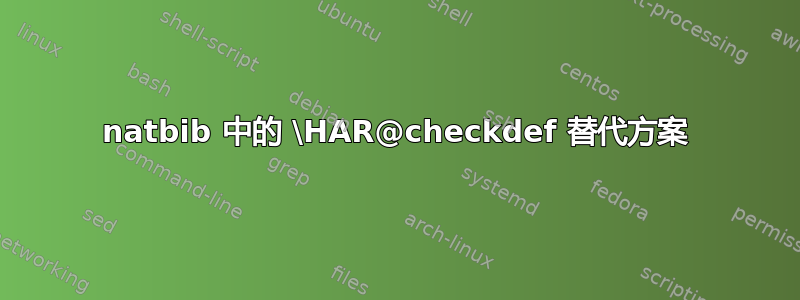
在harvard包中,可以通过更新名为 的特殊命令来自定义缺失的引用\HAR@checkdef。以下是示例:
\usepackage{harvard}
\usepackage{pdfcomment} %% Tooltips over text with \pdftooltip
\bibliographystyle{apsr} %% (Smith, 2000)
\makeatletter %% Replacement of ? with ?? and a tooltip for broken citations (eases problem search in pdf)
\renewcommand{\HAR@checkdef}[2]{\@ifundefined{HAR@df@#1}{%
\saveexpandmode\expandarg\StrSubstitute{#1}{_}{\_}[\escapedkey]\restoreexpandmode%
\pdftooltip{??}{\escapedkey}\@warning{Citation '#1' on page \thepage \space undefined}}%
{#2}%
}
\makeatother
此代码将单个标准粗体问号替换为双问号,并在 PDF 中添加工具提示:(?) → (??)。通过使用两个问号作为不完整或错误事物的象征,我可以CTRL+F ??在大型文档中快速完成此操作并立即评估其准备情况。
我最近已从转到harvard,natbib因为它为引用周围的各种括号提供了更多选项,但现在我无法再次使用双问号这个技巧。
我应该更新或添加什么命令才能自定义natbib使用文档中的损坏的引用?


