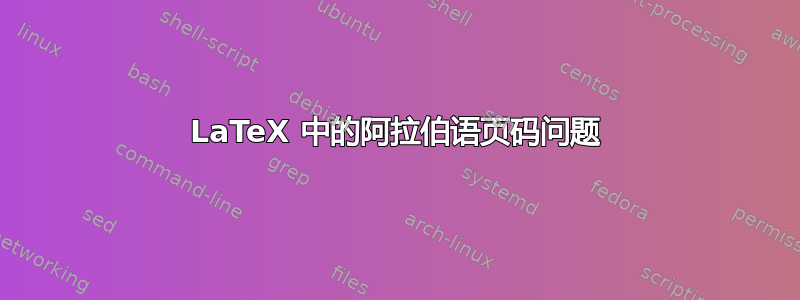
我正在写论文,\documentclass{report}这样我就会有章节。我使用
\renewcommand{\thepage}{\roman{page}}% Roman numerals for page counter
在第一章开始之前,我使用了罗马数字。然后我使用了
\renewcommand{\thepage}{\arabic{page}}% Arabic numerals for page counter
\setcounter{page}{1}% Start page number with 1
在第一章开始之前,为了在论文的其余部分使用阿拉伯数字编号。但是,我注意到最后几页(包括表格列表和参考书目的最后一页)使用罗马数字编号。我的文件的开头和结尾.tex如下所示...
开始:
\documentclass[a4paper,11pt]{report}
\usepackage[latin1]{inputenc}
\usepackage{amsmath}
\usepackage{amssymb}
\usepackage{graphicx,color}
\usepackage{epsfig}
\usepackage{epstopdf}
\usepackage{dcolumn}
\usepackage{bm}
\usepackage{mathrsfs}
\usepackage{dsfont}
\usepackage{setspace}
\usepackage[toc,page]{appendix}
\usepackage[
asymmetric,
lmargin=4cm,
rmargin=2cm,
tmargin=2cm,
bmargin=2cm
]{geometry}
%user defined terms
\newcommand{\nspace}{\!\!\!\!\!\!\!} % used to take out space between sum and integral symbols
\newcommand{\avg}[1]{\left< #1 \right>} % for average
\renewcommand{\thepage}{\roman{page}}% Roman numerals for page counter
\setcounter{page}{1}% Start page number with 1
%opening
\title{}
\date{}
\begin{document}
\maketitle
结尾:
\listoffigures
\clearpage
\listoftables
\end{normalsize}
\clearpage
\bibliographystyle{ieeetr}
\bibliography{Thesis}
\end{document}
我尝试将结尾改为:
\listoffigures
\clearpage
\renewcommand{\thepage}{\arabic{page}}% Arabic page numbers
\listoftables
\end{normalsize}
\clearpage
\bibliographystyle{ieeetr}
\bibliography{Thesis}
\end{document}
强制将页码改为阿拉伯语,但这不起作用。我也试过
\listoffigures
\clearpage
\renewcommand{\thepage}{\arabic{page}}% Arabic page numbers
\listoftables
\end{normalsize}
\clearpage
\renewcommand{\thepage}{\arabic{page}}% Arabic page numbers
\bibliographystyle{ieeetr}
\bibliography{Thesis}
\end{document}
这会使参考书目页面恢复为阿拉伯数字,但之前的页面(其中包含表格列表的最后一部分)仍然使用罗马数字。
我该怎么做才能使第 1 章以后的所有页面都使用阿拉伯数字?
答案1
在我所熟悉的几乎所有文档页码系统中,都使用罗马数字表示前页以及阿拉伯数字主要事项(从第一个“真实”章节标题开始),阿拉伯数字从1切换后开始。LaTeX 提供了一个简单的命令来切换页码系统和重新开始页码编号1:
\pagenumbering{<numbering system>}
这里<numbering system>可能是,,,,arabic和。(我相信你能弄清楚每个系统中的“数字”是什么样子的。)在你的情况下,为了切换到阿拉伯数字romanRomanalphAlph和重新开始页码编号1,您应该输入
\pagenumbering{arabic}
请继续使用report文档类。
因此,您的文档的大纲(以 开头\begin{document})可能是:
\begin{document}
\pagenumbering{roman} % NOT "\renewcommand{\thepage}{\roman{page}} \setcounter{page}{1}
\maketitle
\tableofcontents
\listoffigures
\listoftables
\clearpage
\pagenumbering{arabic} % NOT "\renewcommand{\thepage}{\arabic{page}} \setcounter{page}{1}
\chapter{...}
...
\bibliography{...}
\end{document}
答案2
虽然很多人建议使用report类来完成论文,但我发现book类更灵活、更合适。事实上,为了避免像你的情况那样出现编号问题,我建议执行以下操作:
\documentclass[openany]{book} % With this option you can start the chapter in any page, not inly in the odd one such as report does
\usepackage{}
.
.
.
\begin{document}
\frontmatter % This automatically numbers in Roman the pages.
\include{Acknowledgements}
\include{Another preliminary chapter}
\tableofcontents
\listoffigures
\listoftables
\mainmatter % This set the Arabic numbers and reset the page counter to 1.
\include{Introduction}
\include{Methodology}
\include{Experiments}
\include{Results}
\include{Conclusions}
\backmatter % This continue to use Arabic numbers, but not add headers.
\bibliographystyle{ieeetr}
\bibliography{Thesis}
\end{document}
您不需要\clearpage在目录、图像或表格后添加宏。
我在示例中使用宏\include(但您也可以使用\input)将章节添加到主文件中。对于论文等长文档来说,这是一个很好的做法。


