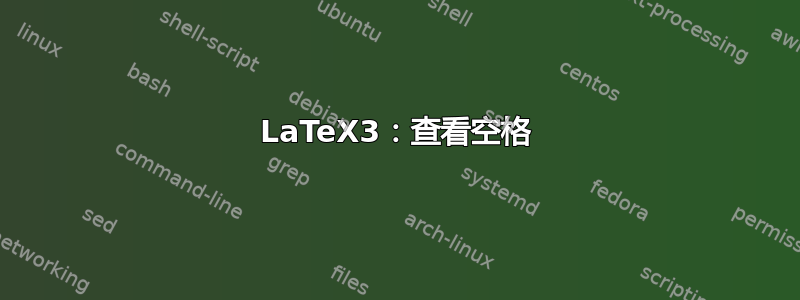
我对太空观测的预测不太正确。我做错了什么?
\documentclass{article}
\usepackage{expl3}
\begin{document}
\ExplSyntaxOn
\cs_new_protected:Npn \testInNormalLaTeXSyntax #1
{ \intern: #1 }
\cs_new_protected:Nn \intern:
{
\peek_charcode:NTF A
{ (next~token~is~A)~ }
{
\peek_charcode:NTF ~
{ (next~token~is~space)~ }
{ (next~token~is~neither~nor)~ }
}
}
\ExplSyntaxOff
Hello, world with spaces!\\
\testInNormalLaTeXSyntax{AA}\\
\testInNormalLaTeXSyntax{bA}\\
\testInNormalLaTeXSyntax{ A}
\end{document}
白色第一个测试有效(AA),但是代码行\peek_charcode:NTF ~破坏了一切。
答案1
这~只不过是一个空格,它的工作方式与往常完全一样:与...\foo \bar相同\foo\bar
在这种情况下,你要找的是\c_space_token,它是一个存储空间标记,因此
\peek_charcode:NTF \c_space_token
应该管用。


