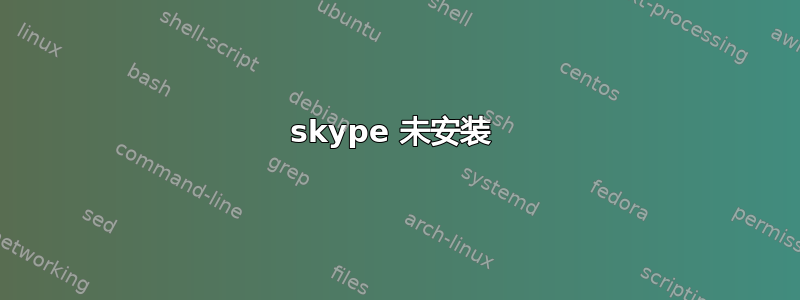
Skype 无法安装在我的 Ubuntu 上。
sudo apt-get install skype
giving following output.
Reading package lists... Done
Building dependency tree
Reading state information... Done
Some packages could not be installed. This may mean that you have
requested an impossible situation or if you are using the unstable
distribution that some required packages have not yet been created
or been moved out of Incoming.
The following information may help to resolve the situation:
The following packages have unmet dependencies:
skype : Depends: ia32-libs (>= 20080808) but it is not going to be installed
W: Duplicate sources.list entry http://archive.canonical.com/ubuntu/ maverick/partner amd64 Packages (/var/lib/apt/lists/archive.canonical.com_ubuntu_dists_maverick_partner_binary-amd64_Packages)
W: You may want to run apt-get update to correct these problems
E: Unable to correct problems, you have held broken packages.
请帮忙
答案1
跑步
sudo apt-get update
然后再次:
sudo apt-get install skype
答案2
看起来,您正在尝试在 64 位机器上安装 32 位软件包。ia32-libs 使在 64 位机器上安装 32 位成为可能。在软件中心输入“ia32”并安装软件包。然后再次尝试安装 Skype。或者尝试重新安装 ia32-libs(如果您已经安装了它们)。或者下载 64 位软件包(如果有)。


