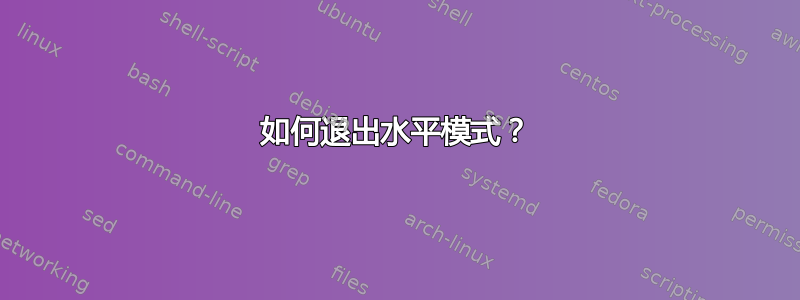
我正在处理简历,不知为何出现了一条错误消息,提示“您无法在水平模式下使用 \moveleft”。我已经处理了 45 分钟,但实际上并没有触及任何格式。我不明白为什么会收到此消息。
这是我的代码:
\documentclass[centered,11pt,]{res}
\begin{document}
% Establish mywidth as width of entire resume (since res.cls co-opts textwidth!):
\newlength\mywidth
\setlength\mywidth\textwidth
\addtolength\mywidth{\sectionwidth}
% Center the name over the entire width of resume:
\moveleft0.5\hoffset\centerline{\Large \bf TIM H. JOO}
% Contact info centered over entire width of resume:
\raggedright \hspace*{-\sectionwidth}123 Sesame Street \hfill (123) 456-7890\\
\raggedright \hspace*{-\sectionwidth}St. Paul, MN 12345 \hfill [email protected]
% Draw a horizontal line the whole width of resume:
\vspace{-3 mm}
\moveleft\hoffset\vbox{\hrule width \mywidth}
\vspace{-8 mm}
\begin{resume}
blah blah blah
使用 \leavehmode 似乎不起作用。
答案1
我会这样处理:
\documentclass[centered,11pt,]{res}
% Establish mywidth as width of entire resume (since res.cls co-opts textwidth!):
\newlength\mywidth
\setlength\mywidth\textwidth
\addtolength\mywidth{\sectionwidth}
\begin{document}
% Center the name over the entire width of resume:
\hspace*{-\hoffset}%%
\hspace*{\fill}%%
\makebox[0pt]{\textbf{\Large TIM H. JOO}}%%
\hspace*{\fill}%%
% % Contact info centered over entire width of resume:
\hspace*{-\sectionwidth}123 Sesame Street \hfill (123) 456-7890\newline
%% comment out the end of the line to avoid spurious whitespace from creeping in.
\hspace*{-\sectionwidth}St. Paul, MN 12345 \hfill [email protected]%%
%% to adjust the vertical space without creating a new paragraph, call
%% \vspace before `\newline`.
\vspace{-3mm}%%
\newline
% Draw a horizontal line the whole width of resume:
\hspace*{-\hoffset}\rule{\resumewidth}{0.4pt}
\begin{resume}
blah blah blah
\end{resume}
\end{document}
\makebox默认情况下,将内容居中。将其宽度设置为0pt可轻松在纸张宽度上居中(正如我所理解的)。将此\hspace*{\fill}框括起来可使内容在第一个 之后的行上剩余的空间中居中\hspace*{-\hoffset}。
如果您加载该包,tabularx您可以更轻松地根据需要设置您的地址:
\hspace{-\hoffset}%%
\begin{tabularx}{\resumewidth}{@{}Xr@{}}
123 Sesame Street & (123) 456-7890 \\
St.~Paul, MN 12345 & [email protected] \\\hline
\end{tabularx}
列前后@{}的规范删除了环境(及其同类)在列之间添加的空白tabular。这样,您就可以获得所需的左对齐和右对齐的材料。
顺便说一句,使用\textbf{...}优于\bf。


