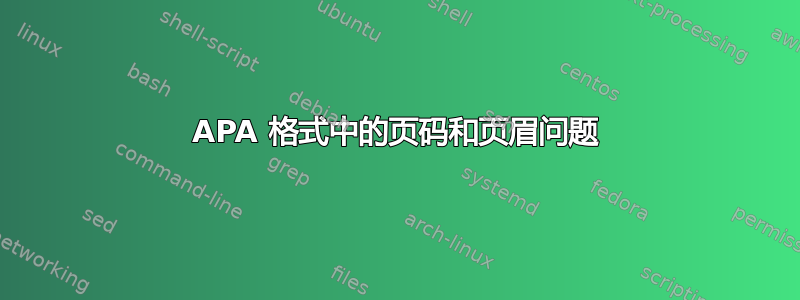
问题 1:我无法在 pdf 输出中获取页码
问题 2:如何防止在标题上写任何内容,或者如果不可能,如何在标题上正确显示某些内容而不会使文本溢出?使用命令
\rightheader{Odd-Numbered Page Header}
\leftheader{Even-Numbered Page Header}
我在 pdf 的每一页页眉中都显示了奇数页页眉。请帮忙
\documentclass[doc]{apa}
\usepackage{amsfonts}
\usepackage{amsmath}
\usepackage{amssymb}
\usepackage{graphicx}%
\usepackage{apacite}
%\usepackage{biblatex-apa}
%these next packages extend the apa class to allow for including statistical and graphic commands
\usepackage{url} %this allows us to cite URLs in the text
\usepackage{graphicx} %allows for graphic to float when doing jou or doc style
\usepackage{amssymb} %use formatting tools for math symbols
% type setting of functions, packages, and R follows a particular style
\let\proglang=\textsf
\newcommand{\R}{\proglang{R}}
\newcommand{\pkg}[1]{{\normalfont\fontseries{b}\selectfont #1}}
\newcommand{\Rfunction}[1]{{\texttt{#1}}}
\newcommand{\fun}[1]{{\texttt{#1}}}
\newcommand{\Robject}[1]{{\texttt{#1}}}
%
%
%Here is where we start the important APA stuff
\title{How to write in APA style}
\author{Latex writer}
\affiliation{Department of Psychology \\ Northwestern University}
%taken from AP's user notes
% John Vokey uses something like this
\ifapamodeman{%
\note{\begin{flushleft}
William Revelle\\
Department of Psychology\\
Northwestern University\\
Evanston, Illinois\\
60201\\
e-mail: [email protected]\\
\end{flushleft}}}
{%else, i.e., in jou and doc mode
%\note{Draft of \today}
}
\abstract{Template to write in APA format
}
\rightheader{Odd-Numbered Page Header}
\leftheader{Even-Numbered Page Header}
\begin{document}
\maketitle
\section{Advantage}
The Authors etc,
\bibliography{mybib}
\end{document}
答案1
据你所说,MWE:
\documentclass[doc]{apa}
%\usepackage{amsfonts} % Redundant if you load the amssymb package
\usepackage{amsmath}
\usepackage{amssymb} % use formatting tools for math symbols
\usepackage{graphicx}%
\usepackage{apacite}
%\usepackage{biblatex-apa}
%these next packages extend the apa class to allow for including statistical and graphic commands
\usepackage{mwe} % Enables to create MWEs easily and loads lipsum and blindtext packages to create dummy texts
\usepackage{url} %this allows us to cite URLs in the text
\usepackage{graphicx} %allows for graphic to float when doing jou or doc style
%\usepackage{amssymb} %use formatting tools for math symbols
% type setting of functions, packages, and R follows a particular style
\let\proglang=\textsf
\newcommand{\R}{\proglang{R}}
\newcommand{\pkg}[1]{{\normalfont\fontseries{b}\selectfont #1}}
\newcommand{\Rfunction}[1]{{\texttt{#1}}}
\newcommand{\fun}[1]{{\texttt{#1}}}
\newcommand{\Robject}[1]{{\texttt{#1}}}
%
%
%Here is where we start the important APA stuff
\title{How to write in APA style}
\author{Latex writer}
\affiliation{Department of Psychology \\ Northwestern University}
%taken from AP's user notes
% John Vokey uses something like this
\ifapamodeman{%
\note{\begin{flushleft}
William Revelle\\
Department of Psychology\\
Northwestern University\\
Evanston, Illinois\\
60201\\
e-mail: [email protected]\\
\end{flushleft}}}
{%else, i.e., in jou and doc mode
%\note{Draft of \today}
}
\abstract{Template to write in APA format
}
\rightheader{Odd-Numbered Page Header}
\leftheader{Even-Numbered Page Header}
\begin{document}
\maketitle
\section{Advantage}
The Authors etc,
\blinddocument % Creates a short document structure (from the blindtext package loaded by mwe)
%\bibliography{mybib}
\end{document}
我注释了参考书目的行,因为对于本示例来说这不是必需的。我还使用了amssymb第二次加载的行来放置mwe对此处示例有帮助的包。
我得到了一个在页眉右侧上方有页码的 pdf,所以我看不到你的问题 1。
关于问题 2,我不知道您使用这个类,但通常使用标准类,您可以有 4 种通过\pagestyle{}命令控制的布局类型,它们是:
- plain:在某些情况下是默认设置,仅在页脚中添加页码,
- 空:不显示页眉和页脚中的任何内容,例如标题页,
- 标题:显示类中包含的默认标题,以及
- myheadings:实际上是您可以使用或之类的包创建的自定义布局的通用抽象
fancyhdr名称titlesec。
因此,如果您想避免在文档中使用标题,您可以按照以下方式\begin{document}使用页面样式,而不是使用上面代码中的两行:plain
.
.
.
%\rightheader{Odd-Numbered Page Header}
%\leftheader{Even-Numbered Page Header}
\pagestyle{plain}
\begin{document}
.
.
.
这样,您将只获得页脚中间的数字,而不会获得页眉。


