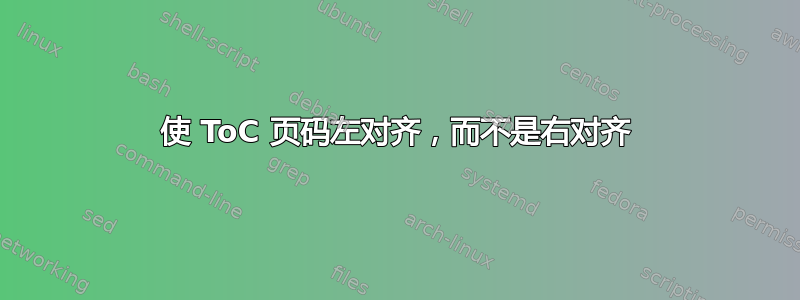
我的目录将所有页码都显示在条目标题旁边。当页码较小时,这种方法很好用;但是,当使用四个小罗马数字时,页码与条目标题相接。在我看来,页码是右对齐的,并且“向左移动”。我希望它们从第一个数字所在的位置向右移动,即左对齐。此外,页码的右对齐特性使条目标题和页码之间的间距发生变化,我不喜欢这种情况。
这个问题是由于我的论文的所有前几页引起的。请参阅 MWE,其中显示了这个问题。有办法解决这个问题吗?
诚挚的,安德斯
\documentclass[twoside,openright]{memoir}
% page number next to TOC entries
\renewcommand{\cftchapterleader}{}
\renewcommand{\cftchapterafterpnum}{\cftparfillskip}
\renewcommand{\cftfigureleader}{}
\renewcommand{\cftfigureafterpnum}{\cftparfillskip}
\renewcommand{\cfttableleader}{}
\renewcommand{\cfttableafterpnum}{\cftparfillskip}
\begin{document}
\frontmatter
\chapter*{Abstract} \addcontentsline{toc}{chapter}{Abstract}
This study...
\chapter*{Samandrag} \addcontentsline{toc}{chapter}{Samandrag}
Dette forsøket...
\chapter*{Preface} \addcontentsline{toc}{chapter}{Preface}
Information about the nature of the study.
\chapter*{Acknowledgements} \addcontentsline{toc}{chapter}{Acknowledgements}
I wish to thank...
\cleardoublepage
\tableofcontents
\cleardoublepage
\listoffigures
\cleardoublepage
\listoftables
\cleardoublepage
\mainmatter
\chapter{Introduction}
\end{document}
答案1
你可以使用
\renewcommand*{\cftchapterformatpnum}[1]{%
\cftchapterformatpnumhook{#1}%
%\hb@xt@\@pnumwidth{\hfil\cftchapterpagefont #1}
{\quad\cftchapterpagefont #1}
}
另请参阅我的评论\chapter*


