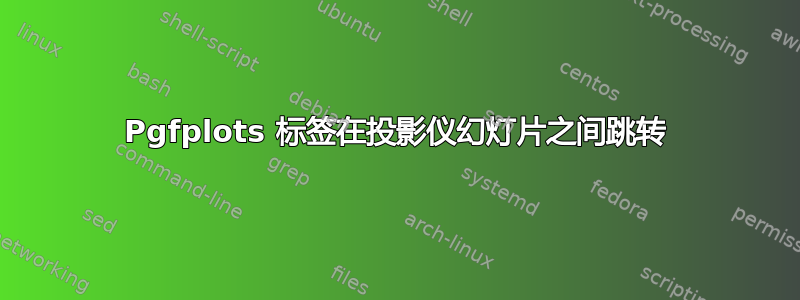
下面是一个演示我的问题的 MWE。问题在于标签如何在每张幻灯片中移动。它们似乎首先右对齐,然后在下一张幻灯片中居中。我怎样才能让每个标签在每张幻灯片上的刻度线下方居中,以便图表不会在幻灯片之间移动。
\documentclass{beamer}
\usepackage{pgfplots}
\begin{document}
\begin{frame}{Minimal Example}
\begin{tikzpicture}
\begin{axis}[
font=\tiny,
% enlarge y limits={value=0.2,upper},
% scaled ticks=false,
xticklabels={,
\only<4>{\phantom{$\mu-3\sigma$}} \only<4->{$\mu-3\sigma$},
\only<3>{\phantom{$\mu-2\sigma$}} \only<3->{$\mu-2\sigma$},
\only<2>{\phantom{$\mu-\sigma$}} \only<2->{$\mu-\sigma$},
$\mu$,
\only<2>{\phantom{$\mu+\sigma$}} \only<2->{$\mu+\sigma$},
\only<3>{\phantom{$\mu+2\sigma$}} \only<3->{$\mu+2\sigma$},
\only<4>{\phantom{$\mu+3\sigma$}} \only<4->{$\mu+3\sigma$},
},
yticklabels={,},
]
\addplot[blue] coordinates {(0,0) (0,1) (6,1) (6,0)};
\addplot[red] coordinates {(1,0) (1,2) (5,2) (5,0)};
\addplot[green] coordinates {(2,0) (2,3) (4,3) (4,0)};
\end{axis}
\end{tikzpicture}
\end{frame}
\end{document}
我从这张幻灯片中摘取了显示标签的结构解决方案。
答案1
您不必将幻影放在连续的幻灯片上,而是可以将它们全部放在第一张幻灯片上,然后在下一张幻灯片上揭开后续标签。以下方法应该有效:
\documentclass{beamer}
\usepackage{pgfplots}
\begin{document}
\begin{frame}{Minimal Example}
\begin{tikzpicture}
\begin{axis}[
font=\tiny,
% enlarge y limits={value=0.2,upper},
% scaled ticks=false,
xticklabels={,
\only<1>{\phantom{$\mu-3\sigma$}} \only<4->{$\mu-3\sigma$},
\only<1>{\phantom{$\mu-2\sigma$}} \only<3->{$\mu-2\sigma$},
\only<1>{\phantom{$\mu-\sigma$}} \only<2->{$\mu-\sigma$},
$\mu$,
\only<1>{\phantom{$\mu+\sigma$}} \only<2->{$\mu+\sigma$},
\only<1>{\phantom{$\mu+2\sigma$}} \only<3->{$\mu+2\sigma$},
\only<1>{\phantom{$\mu+3\sigma$}} \only<4->{$\mu+3\sigma$},
},
yticklabels={,},
]
\addplot[blue] coordinates {(0,0) (0,1) (6,1) (6,0)};
\addplot[red] coordinates {(1,0) (1,2) (5,2) (5,0)};
\addplot[green] coordinates {(2,0) (2,3) (4,3) (4,0)};
\end{axis}
\end{tikzpicture}
\end{frame}
\end{document}
答案2
为了停止所有碰撞,您可以将图封闭到环境中overlayarea,第二个参数将让您控制垂直定位。像这样:
\documentclass{beamer}
\usepackage{pgfplots}
\begin{document}
\begin{frame}{Minimal Example}
\begin{overlayarea}{\textwidth}{.7\textheight}
\begin{tikzpicture}
\begin{axis}[
font=\tiny,
xticklabel style={text depth=0pt},
% enlarge y limits={value=0.2,upper},
% scaled ticks=false,
xticklabels={,
\only<4->{$\mu-3\sigma$},
\only<3->{$\mu-2\sigma$},
\only<2->{$\mu x-\sigma$},
$\mu$,
\only<2->{$\mu+\sigma$},
\only<3->{$\mu+2\sigma$},
\only<4->{$\mu+3\sigma$},
},
yticklabels={,},
]
\addplot[blue] coordinates {(0,0) (0,1) (6,1) (6,0)};
\addplot[red] coordinates {(1,0) (1,2) (5,2) (5,0)};
\addplot[green] coordinates {(2,0) (2,3) (4,3) (4,0)};
\end{axis}
\end{tikzpicture}
\end{overlayarea}
\end{frame}
\end{document}



