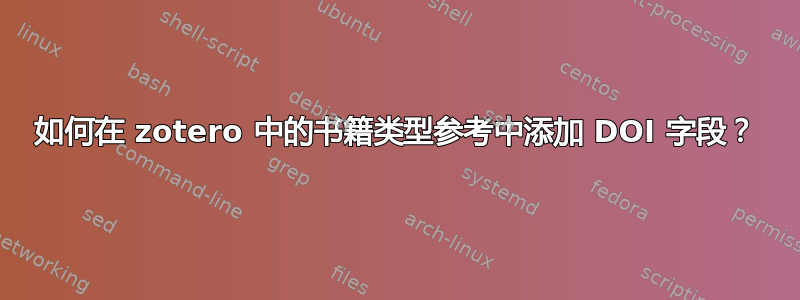
我想在 zotero 中添加带有 DOI 的书籍参考。但我在书籍类型的项目中没有找到 DOI 字段。有什么方法可以做到这一点吗?
答案1
在support.mendeley.com/customer/portal/articles/723677-adding-new-variables-to-my-citation-style解决了 Mendeley Desktop 中不支持字段的问题。
此处解释的解决方法也适用于 Zotero:例如,通过将以下行添加到 Zotero 中“书籍”类型的项目中,添加 DOI
{:DOI:10.1037/11019-008}
在“额外”字段中的某个位置。然后它将完美地进入该项目的引用中。
答案2
好吧,如果 Zotero 现在因为某种原因无法处理 DOI 文件,那么使用biblatexwith就不是问题了biber。我坚持认为你必须阅读包装文档,我知道,内容很广泛,但如果你复习一下第 2 章和第 3 章以及附录 A4 就足够了。
由于没有 MEW,我们假设以下序言:
\documentclass[options]{class}
\usepackage[options]{package}
\usepackage{package}
.
.
.
\usepackage[%
backend=biber, % as biber is the backend by default we don't need to specify it
style=numeric, % Citation style, you can specify the style you use. In the CTAN there are many options additional to the standard styles from the package.
natbib=false, % Allows aliases for natbib citation. E.g. \citet if needed.
backref=true, % Adds a link from the bibliography to the paper
url=false, % true if you need or want to add an url to your reference
isbn=false, % true if you need to print a isbn/issn/isrn number
doi=true % true if you need to print the doi key.
]{biblatex}
\addbibresource[datatype=zoterordfxml]{mybibliography.bib} % bibliography database file with extension.
\begin{document}
.
.
.
\printbibliography[options] % Usually you add this at the end of the document.
\end{document}
如果失败,另一个选择zoteroxml是从 Zotero 导出到*.bib文件请注意,要使此技巧奏效,您需要使用biber作为后端,bibtex并且bibtex8不起作用。此外,对 Zotero 的支持目前仍处于实验阶段。我看到 Zotero 4(独立版)不仅可以将您的文件导出到,bibtex还可以导出到biblatex,也许这将是最好的选择:导出您的参考文献,然后在 LaTeX 编辑器或 JabRef 中修复您发现的任何问题,还可以填写您需要的 DOI 字段。
答案3
Zotoro 会自动添加可用的 DOI。如果没有,则必须手动添加。
然后,您可以将您的参考书目导出到BibLaTeX(或BibTeX),然后使用 BibLaTeX来生成参考书目。
这是我的设置。
\usepackage[%
backend=bibtex, % uses BibTeX add backend=biber if you export to BibLaTex
style=authoryear, % Citation style
natbib=true, % Allows for natbib citation. E.g. \citet and
backref=true, % Adds a link from the bibliography to the paper
url=false, isbn=false, doi=true
]{biblatex}
\addbibresource[datatype=bibtex]{library.bib} %bibliograhy source
然后在你想要打印参考书目的地方添加
\printbibliography


