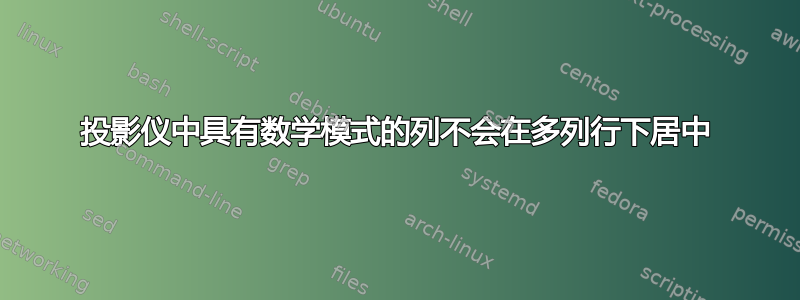
我无法让表格按照我期望(和想要)的方式运行,并且我不知道问题出在投影仪、多列还是数学模式上。
\documentclass[table]{beamer}
\usepackage{booktabs}
\begin{document}
\begin{frame}
\begin{center}
\begin{tabular}{@{}cccc@{}}
\multicolumn{2}{c}{$y=x$} & \multicolumn{2}{c}{$y=x^2$}\\\midrule
$x$ & $y$ & $x$ & $y$ \\ \midrule
1 & 1 & 1 & 1 \\
2 & 2 & 2 & 4 \\ \bottomrule
\end{tabular}
\end{center}
\end{frame}
\end{document}
第二行,,$x$ & $y$ & $x$ & $y$没有居中,而是左对齐。如果我在多列行和包含数学模式的行之间放置一行文本,居中可以工作,但不是按原样,我不知道为什么或如何修复它而不添加我不想要/不需要的行。我使用更新的软件包和 WriteLaTeX 上的 XeLaTeX 和 LuaLaTeX 构建了所有相同的结果。
答案1
请比较:
\documentclass[table]{beamer}
\usepackage{booktabs}
\begin{document}
\begin{frame}
\begin{center}
%\begin{tabular}{@{}cccc@{}}
\begin{tabular}{cccc@{}}
\multicolumn{2}{c}{$y=x$} & \multicolumn{2}{c}{$y=x^2$}\\\midrule
$x$ & $y$ & $x$ & $y$ \\ \midrule
1 & 1 & 1 & 1 \\
2 & 2 & 2 & 4 \\ \bottomrule
\end{tabular}
\medskip
\begin{tabular}{@{}cccc@{}}
\multicolumn{2}{c}{$y=x$} & \multicolumn{2}{c}{$y=x^2$}\\\midrule
$x$ & $y$ & $x$ & $y$ \\ \midrule
1 & 1 & 1 & 1 \\
2 & 2 & 2 & 4 \\ \bottomrule
\end{tabular}
\end{center}
\end{frame}
\end{document}
因此删除第一个就足够了@{}。



