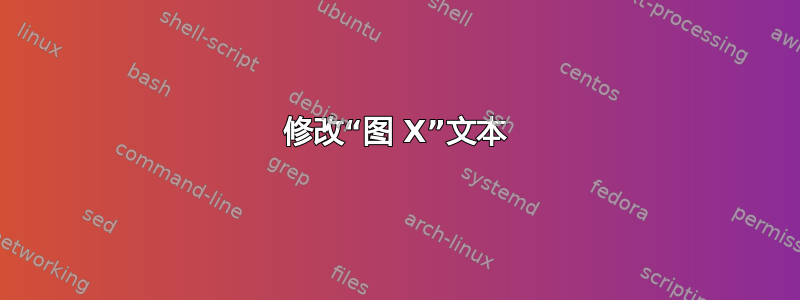
在 LaTeX 中,通常插入具有以下结构的图形:
\begin{figure*}[]
\centering
\includegraphics[width=\textwidth]{fig1.eps}
\caption{A two line caption}
\label{the_label}
\end{figure*}
文本将编译该图并在文本中为该图插入一个编号。
Figure 3. A two line caption
现在,我想在数字后面插入一个单词具体的人物。
Figure 3 (colorized). A two line caption
我该怎么做?可以在标题后插入单词。但我更喜欢在数字后插入单词。
答案1
\renewcommand\thefigure{\arabic{figure} (colorized)}
\caption{A two line caption}
可能会有效(取决于你想在图表列表中发生什么)
答案2
这正确的方法是使用caption包裹并设置特定的标签分隔符,您可以根据需要进行调整:

\documentclass{article}
\usepackage{caption,graphicx}
\DeclareCaptionLabelSeparator{colorized}{ (colorized): }
\begin{document}
See Figure~\ref{fig:first} and~\ref{fig:second}.
\begin{figure}[ht]
\captionsetup{labelsep=colorized}
\centering
\includegraphics[width=.3\linewidth]{example-image-a}
\caption{A caption}\label{fig:first}
\end{figure}
\begin{figure}[ht]
\centering
\includegraphics[width=.3\linewidth]{example-image-b}
\caption{A caption}\label{fig:second}
\end{figure}
\end{document}
如上所示,对图的引用仅包括图号。重新定义\thefigure也会调整引用。


